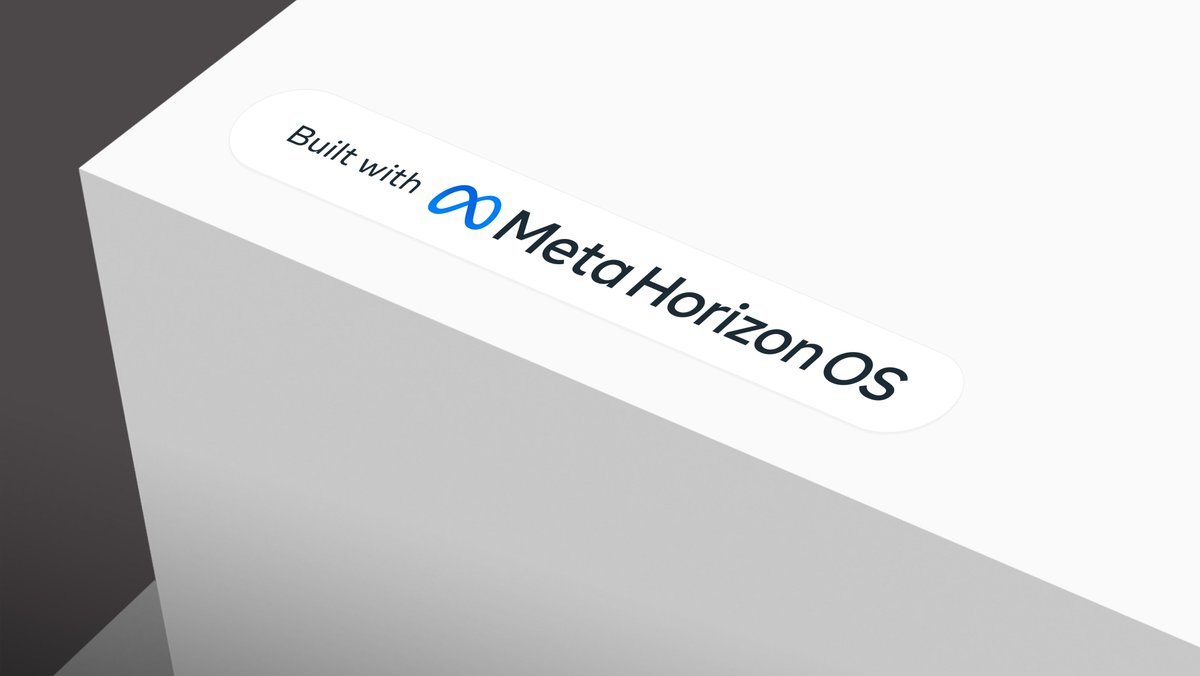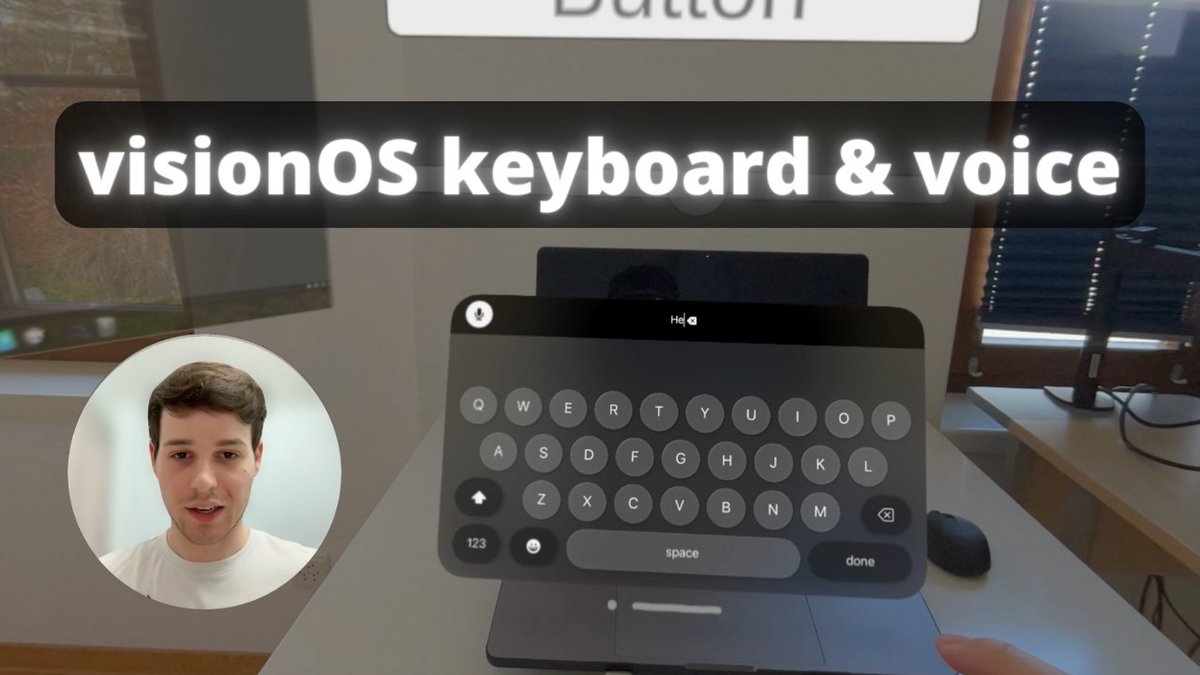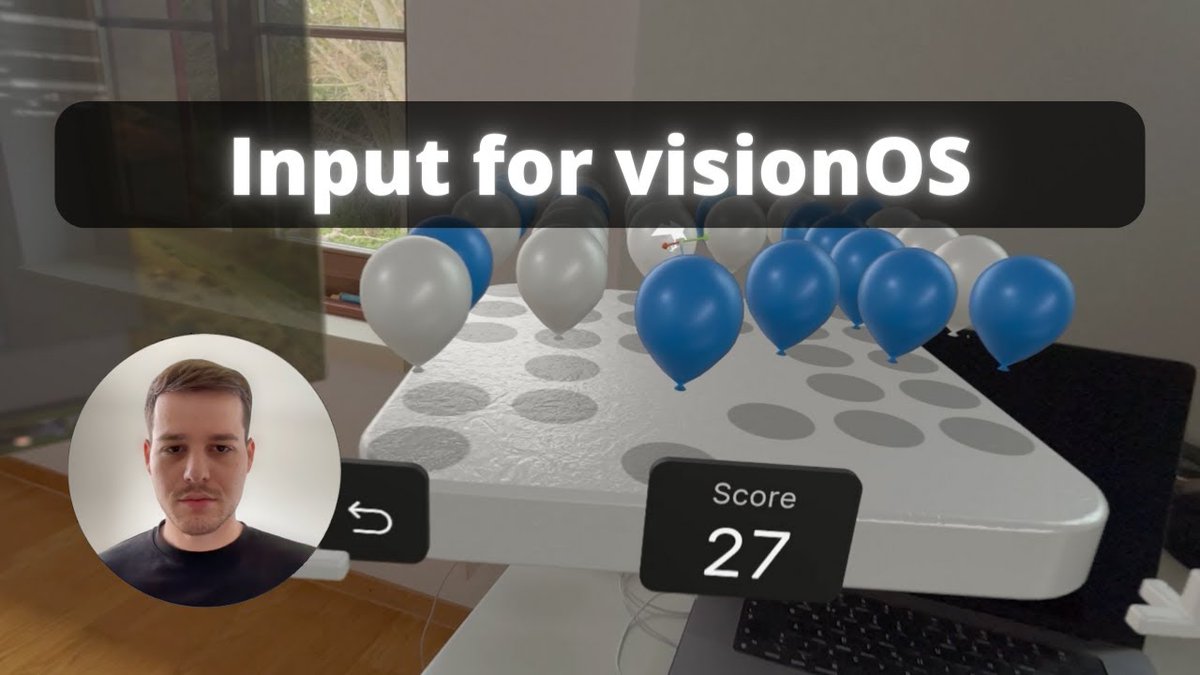Robi ᯅ
@xrdevrob
XR Engineer @Meta, Mentor @XR_Bootcamp, Co-Founder at Black Whale Studio🐋🇨🇭🥽
ID:1397871007743057921
https://bento.me/blackwhale 27-05-2021 11:03:25
763 Tweets
562 Followers
387 Following


watch me hop around and catch dem flies 🫨
made with unity on quest 3 🧚
thank u XR Bootcamp :-)

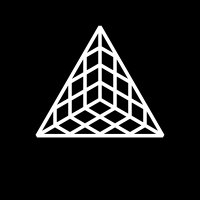
ICYMI, Mark Zuckerberg just announced that we’re opening up the operating system powering our Meta Quest devices to third-party hardware makers, giving more choice to consumers and a larger ecosystem for developers to build for. meta.com/blog/quest/met…