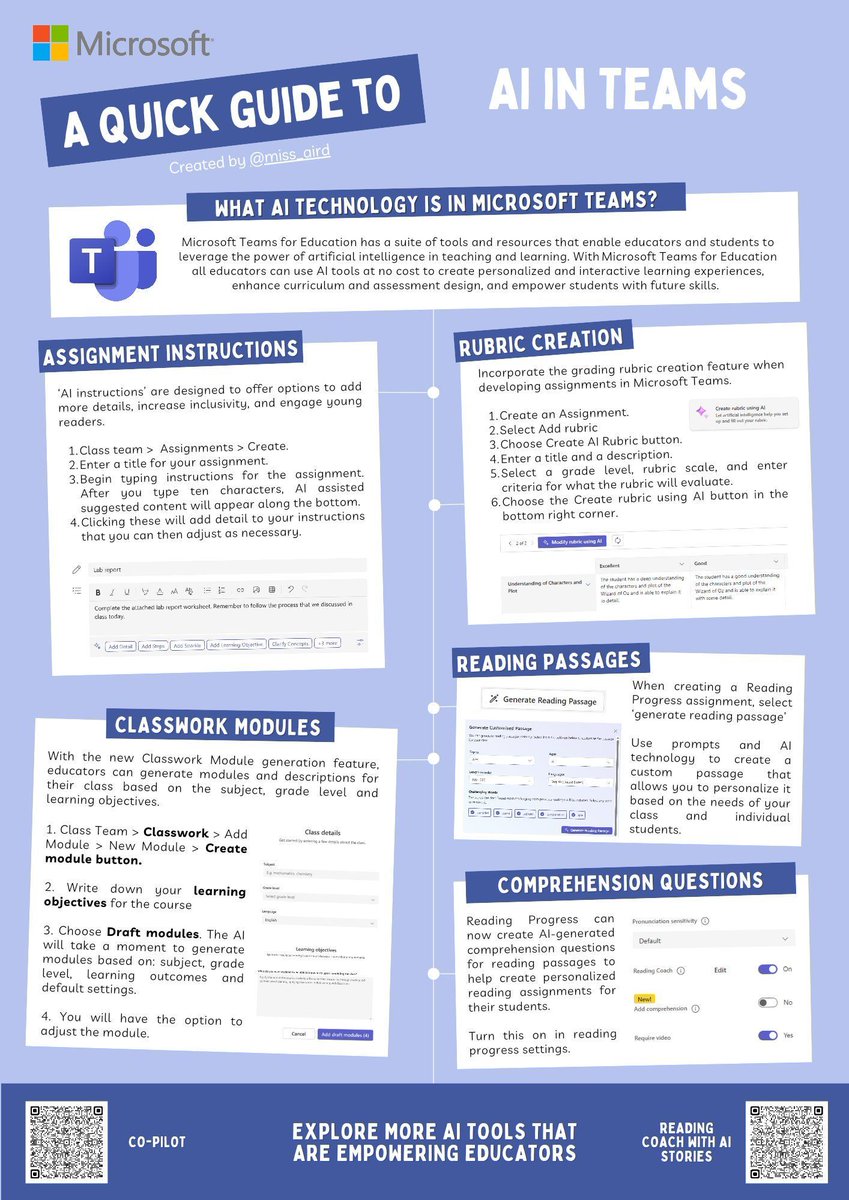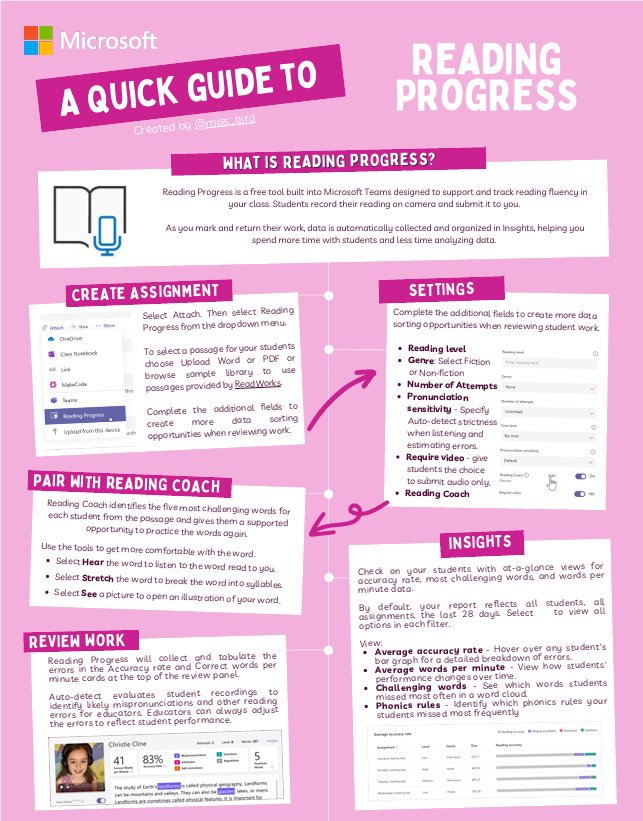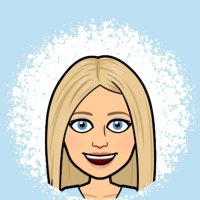
Miss Aird
@miss_aird
Hone Economics & ASN Teacher passionate about UDL & digital tech for learnin.
Microsoft Accessibility Fellow 2023/24 & #Wakelet Ambassador
#TeamMIEEScotland
ID: 1164629296633327616
https://sites.google.com/view/miss-aird-teach/home 22-08-2019 20:04:08
1,1K Tweet
3,3K Takipçi
1,1K Takip Edilen
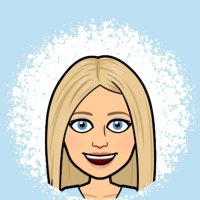
🚨 New quick guide alert! 🚨 Discover how Microsoft Education digital tools can empower pupils with dyslexia to enhance their learning experience. ⬇️ Download here: sites.google.com/view/miss-aird… Mike Tholfsen #InclusiveEducation #dyslexia

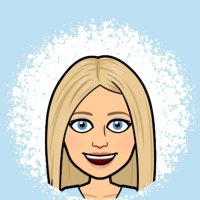
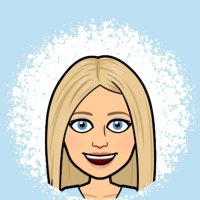
🔢 Digital Tools to Support Dyscalculia 🔢 Discover how Microsoft Education digital tools can empower pupils with dyscalculia. ⬇️ Download here: sites.google.com/view/miss-aird… Mike Tholfsen #InclusiveEducation #dyscalculia The Dyscalculia Network
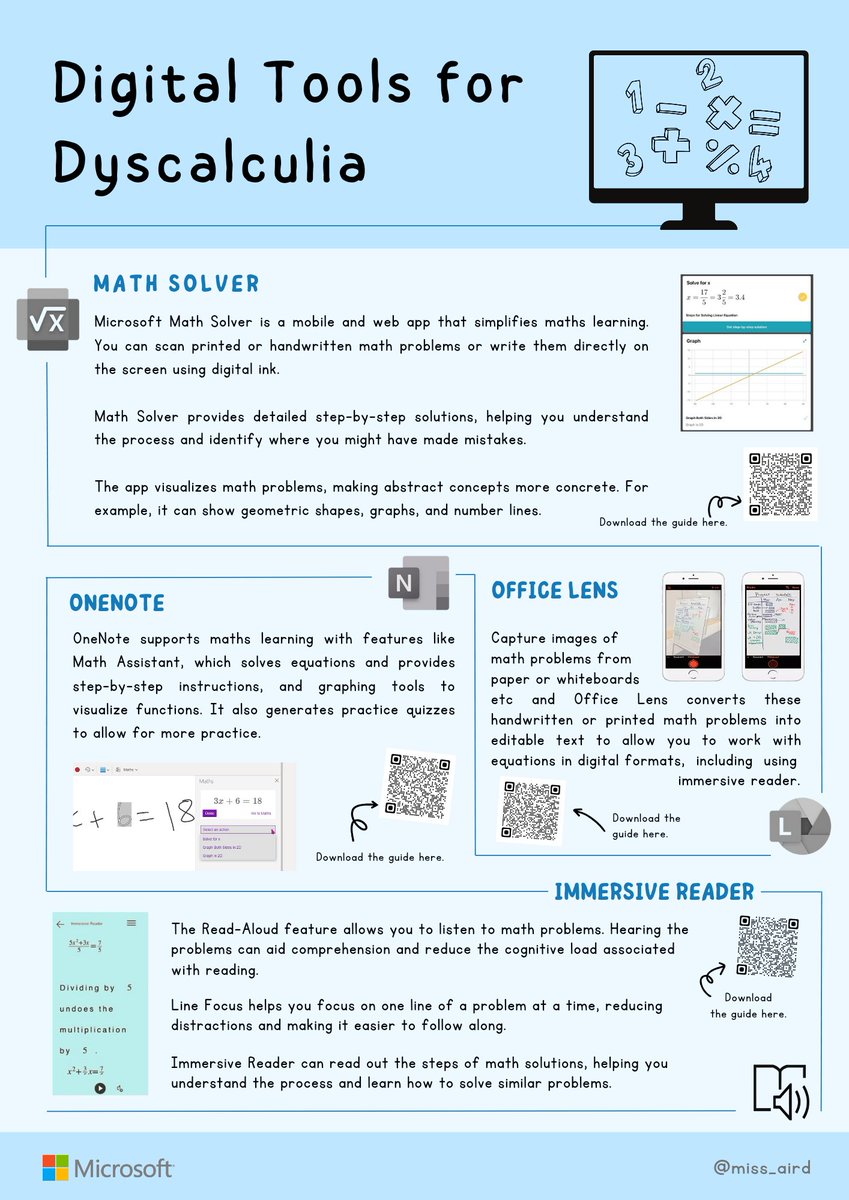
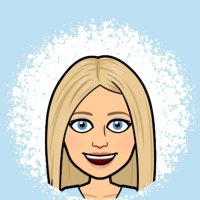
Is there a way to lock text and images on OneNote Education so that pupils can't move text but can still add text to other parts of the page? I know about adding Printouts but want it to be straight onto OneNote. #TeamMIEEScotland #MIEExpert



First training session for a wee while today and it was #Accessibility with Pupil Support Assistants. We looked at #ImmersiveReader and Microsoft Edge features as well as some other learning tools and Miss Aird ‘s Quick Guides NAC Learning Academy #TeamMIEEScotland #MIEExpert


More colorful Quick Guides from Scottish #MIEExpert @Miss_Aird! These fun PDF handouts are great for the new school year, & the total is now up to 34. Lots of new products and features, arranged by category in the blog. Details: techcommunity.microsoft.com/t5/education-b… #edtech #MicrosoftEDU
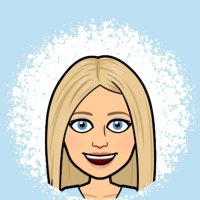
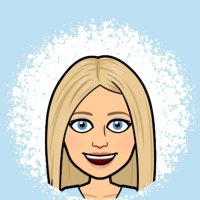
With Microsoft Education, we have just launched a new quick guide poster highlighting the top 5 new AI features in Microsoft Teams, designed to make teaching even more efficient and engaging. #TeamMIEEScotland #MicrosoftTeams #AIforEducation

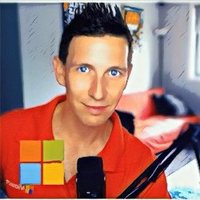
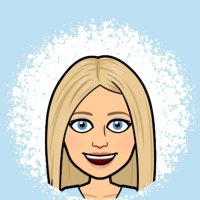
Fab new video from Mike Tholfsen on how to access my quick guides and a quick walk through of some guides. Watch using the link below: youtu.be/fIpjCx0cqP8
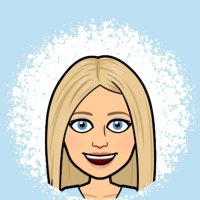
Do your pupils get public speaking jitters? The new quick guide for Speaking Progress has just dropped to support pupils to develop confident communication skills. The latest Learning Accelerator from Microsoft Education harnesses the power of #AI to offer real-time coaching.

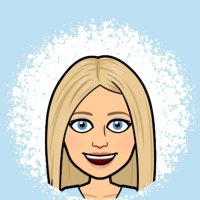
🦠🧫 S1 have been learning about cross-contamination and how bacteria spreads in the kitchen 🦠🧫. Giving pupils visual representations of the bacteria (made from clay) was a great way to engage them in discussion. 🌐Waid on the Web🌐


It’s only just over 1 week to go until the #MIEExpert announcements 🙌🤞☺️ keep your eyes peeled for that email and save these dates 🗓️ ☝️26th September online ✌️5th October in person Sarah Clark 𝙍𝙤𝙨𝙨𝙡𝙮𝙣 𝙇𝙚𝙚 #MIEExpert 🙎🏻♀️ & I have been thinking hoodie colours 🤔 blue or grey? #TeamMIEEScotland

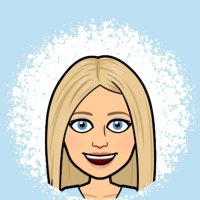
A nice sunny day to share my learning and professional learning experience with the new cohort of The General Teaching Council for Scotland and Dyslexia Scotland participants. Hopefully they get as much out of their experience as I did.


Trying to work out what your school's digital strategy should look like? Join us for a quick webinar on making a concise, clear and manageable digital strategy for your setting. Find out more and sign up: blogs.glowscotland.org.uk/glowblogs/digi… Education Scotland



Have we got a show for you! 🍿 Join Mike Tholfsen and team as they break down all the updates to familiar favorites and exciting new tools from #MicrosoftEDU. Check out the on-demand video now: msft.it/6016mGdTj #AI