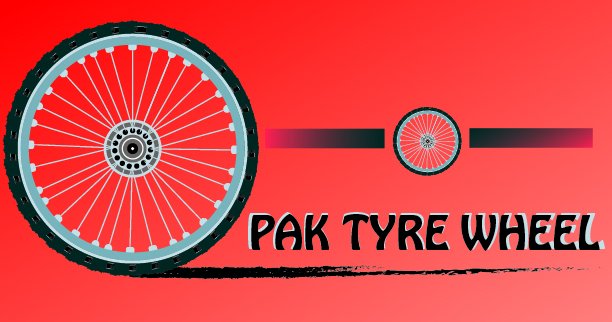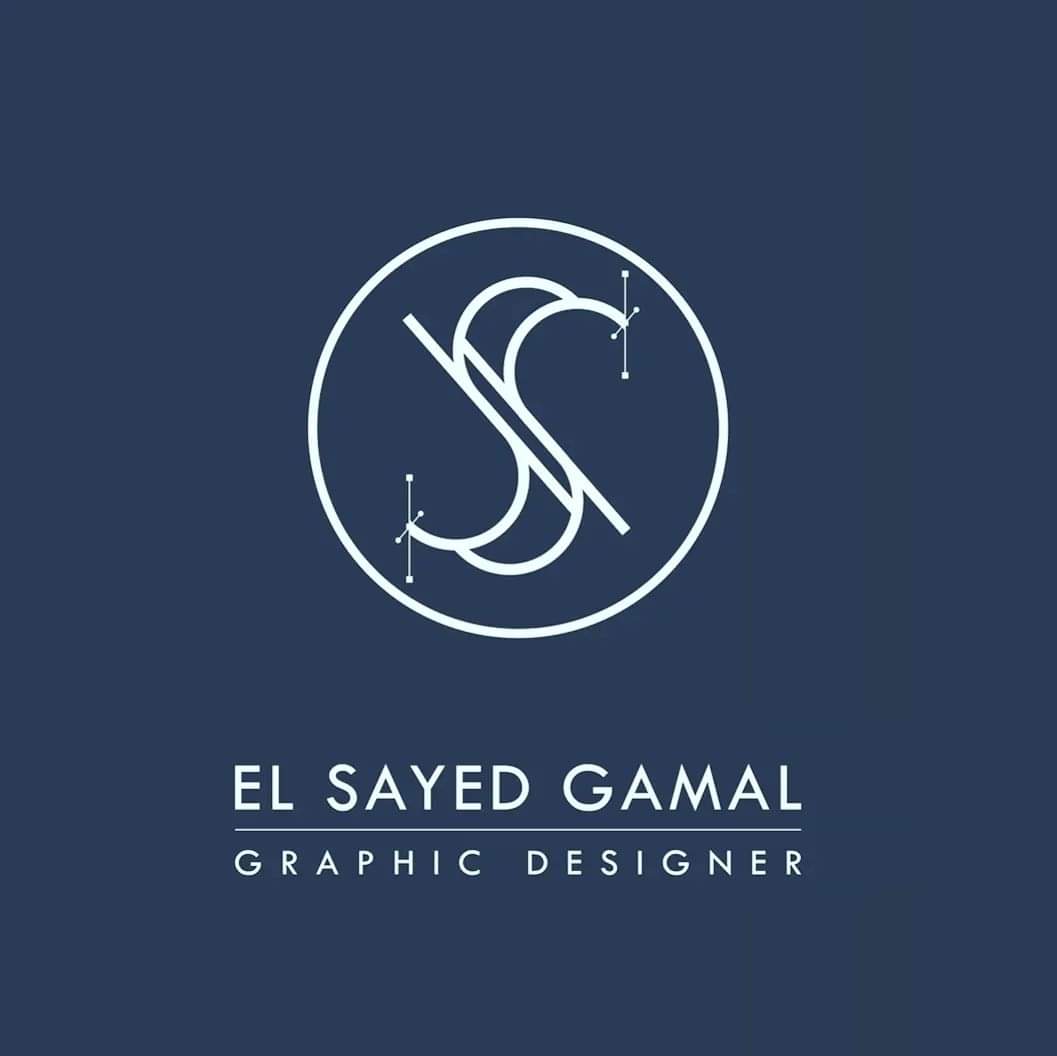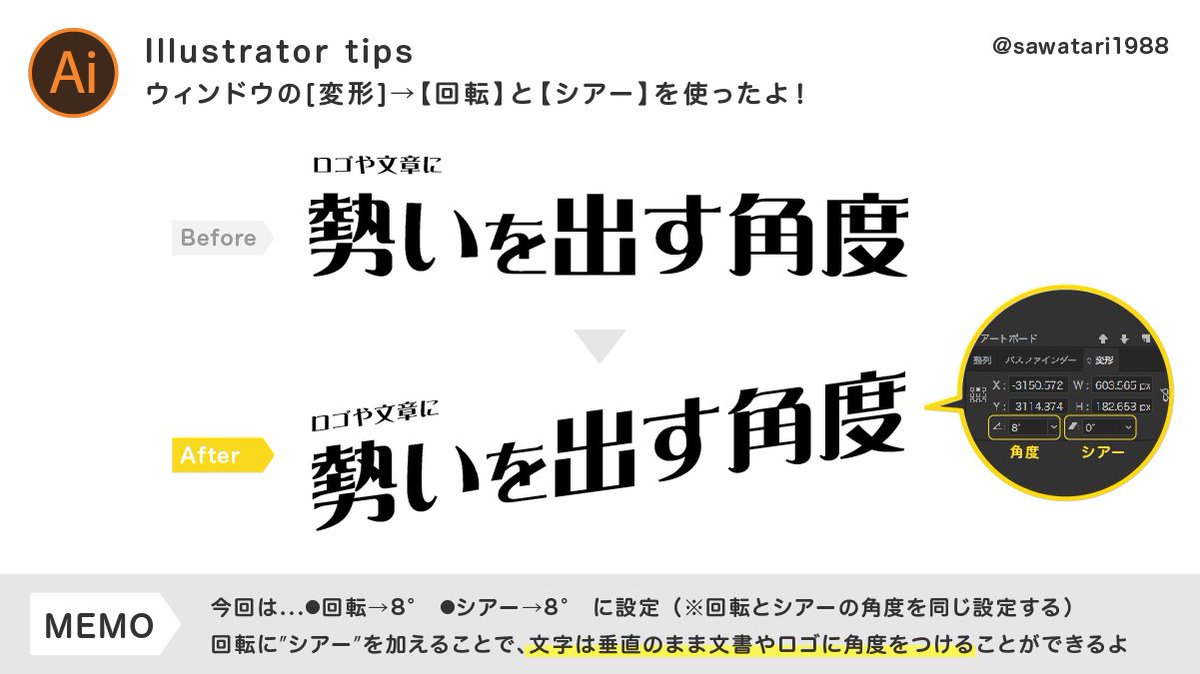Green Organic Logo Design
#logo #art ist #logo designer #organic #logo type #illustration #graphicdesign #loveislove #logo maker #branding #illustratortips #brandidentity #art #creative #extport #design #tips #ai #logo designer #adobeillustrator #effect #instagood Sai Teja Designer

illustrator tutorial How to make simple mandala #mandala #art #illustratortips #Illustrator #viralvideo

Did you know about these hidden features of Illustrator?👀
While everyone knows and uses basic shapes in Illustrator, there are some small, hidden features.
#illustratortips #adobeillustrator #graphicdesign #tutorial #designtutorial

30K+ VIEWS & COUNTING... Find the SECRET TIP to fade images from 2+ sides or Fade Freely in Adobe Illustrator.
youtube.com/watch?v=kFqmg4…
#fade images #fade #feather #imageediting #illustratortutorial #adobeillustrator #illustratortips #illustratortricks #graphicdesign #creativealys


⚡️How to use the mesh tool in #illustrator to create beautiful gradients.
1️⃣ Before to start I recommend that you create your color palette for easy access.
2️⃣ Create your background shape and fill it with a color or your choice.
#illustrator tips #uidesign #uidesign tips

How to quickly Invert designs in Adobe illustrator.
.
By One & Only @kill_kato ❤️
.
.
.
.
.
.
.
.
.
.
.
.
#design tips #design #logo designer #logo #adobe illustrator #adobe #graphicdesign #graphicdesign er #graphicdesign tips #illustrator tips #illustrator #design tips #design tips and

Ones try this tools in illustrator
#graphicdesign #illustration #adobeai #tutorial #design #shape #shape tool #art ist #art #design inspiration #illustratortips #tips #instagram #newyork #shortcusts #ai #hack #logo #art work #reels #branding #vector #creative Sai Teja Designer



خيار ال random. ضمن لوحة الtransform....:بتعطينا نتائج مبهرة وبتختصر علينا الوقت والجهد.....designtips #design tip #design tip sandtricks #design tools #design help #design #design er #logodesigner #logotype #graphic design #graphic #graphic design tips #illustratortips #illustratorsonins

قائمة select تتضمن خيارات رائعة تختصر علينا الوقت والجهد واحدها خيار جميع العناصر الذي تتضمن نفس لون التعبئة ...:فنحدد عنصر ثم نختار جميع العناصر التي تحمل نفس هذا اللون #design tools #design help #design #design er #graphic design #graphic #graphic design tips #illustratortips


Learning is everyday. I was *tonight's old to know YOU WERE ALLOWED TO DO THIS!!?... ☝️reminder: 'work hard but stay lazy'. 😅😅
.
#illustrator #illustrator tips #midjourneyv51 😄


Beginner Guide Drawing Bicycle Wheels in Adobe Illustrator!
#IllustratorArt #BicycleWheelTutorial #CreativeCycling #DigitalDrawing
#IllustratorTips #ArtisticWheels #IllustratorTutorial
Learn to visit the channel's new video tutorial
youtu.be/Q77y5ggF_6s?si…
Retro Design Deluxe