
Preparing for @nfl week 6 on my #Commodore64 … Go NINERS! 😜 🏈 🕹️ #TurboMacroPro #machinecode #demoscene #C64 #sprites
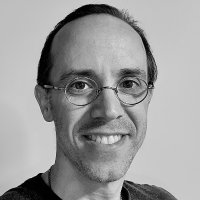
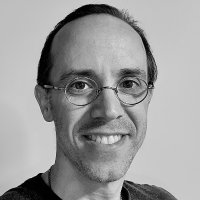

Anyone in the #C64 programming scene (or #demoscene ) know what the 'best practice' for adding lots of byte-data (eg. a sine-table) in a #TurboMacroPro listing? I need more data than in the pic. Thanks! Robin @ 8-Bit Show And Tell


Simple #Commodore64 BASIC extensions: Implementing a „@„ command to put the screen into #C128 color mode (#$0D / #$0B) #C64 #TurboMacroPro
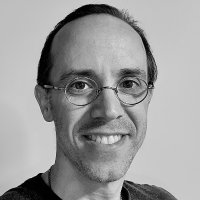

Gregorio Naçu I wasn't suggesting using 64tass instead but trying with some syntax available in 64tass documentation in your TurboMacroPro, as you discovered .block that is also available there. By listing 64tass platform options I was replying to Pasqualino Imbemba, sorry for the confusion.

Gregorio Naçu Welcome in beautiful Turbo Assembler (TASM) world :). I use 64tass cross-assembler that works under Win, Linux and it’s also available via MacPorts. I never used TurboMacroPro, I wonder how much 64tass has in common. 64tass docs are really extensive, maybe worth trying?
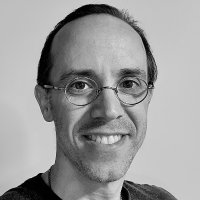

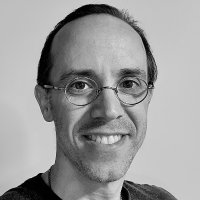
Adam K0FFY ☕️ Pasqualino Imbemba Robin @ 8-Bit Show And Tell This is a great video! I think I’ve seen it before, but it’s been a couple of years. I think I’ll embed this video into the C64 OS Programmers Guide when I discuss native programming and TurboMacroPro.
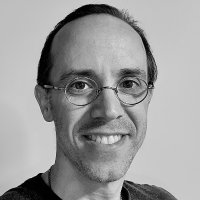
Commodore C64 (hosted by Plum) My function keys are:
F1=List directory
F3=TurboMacroPro
F6=NovaText
F7=ML Monitor
F2=Boot C64 OS
F4=View Text File
F6=Rerun the 's' script
F8=Scratch a file
The 's' program also spits out a small help file, changes screen colors, closes open files, and prints the date/time.

