

Memecahkan permasalahan sejuta umat
.
#tipsword #tipsmsword #tipsmicrosoftword #wordtips #mswordtutorial #mswordtips #microsoftwordtips #trikword #trikmsword #trikmicrosoftword #wordtrik

How to create Religious symbol in MS word কিভাবে মাইক্রোসফট ওয়ার্ডে ধর্মীয় প্রতীক তৈরি করবেন Techshahin #microsoftwordtips
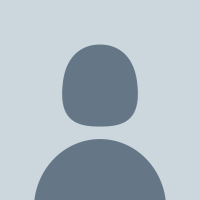
Cara Mengembalikan File Microsoft Word Yang Belum Tersimpan. #FileMSWordBelumTersimpan , #FileMSWordHilang , #CaraMengembalikanFileMSWord , #FileMSWordBelumTersave , #TutorialMengembalikanFileMSword , #microsoftword , #microsoftword tips, #microsoftword tricks, #microsoftword skills

Did you know that 77% of job openings require proficiency in Microsoft Office?
.
#officemanagment #microsoftWord #microsoftwordtips #microsoftwordtutorial #microsoftexceltips #microsoftexceltutorial #microsoftexcelcourse #PowerPoint #Powerpointtips


Cara Cepat dan Mudah Menampilkan Header Table Berulang di Setiap Halaman Microsoft Office Word
#microsoftoffice
#microsoftword
#tutorialmicrosoftoffice
#tutorialmicrosoftword
#tipsteknologi
#microsoftword tips
#microsoftoffice tips
#wordprocessing
#officesuite
#tableheader

Boost productivity with this Microsoft Word tip! Find the perfect resume template in Word: Go to File > New, search 'resume,' and stand out to potential employers. #MicrosoftWordTips #ProductivityHacks


Boost productivity with this Microsoft Word tip! Collaborate seamlessly using Track Changes. Head to the Review tab, click Track Changes, and watch your document evolve effortlessly. Ready to supercharge your Word skills? Try these tips now! #MicrosoftWordTips #ProductivityHacks
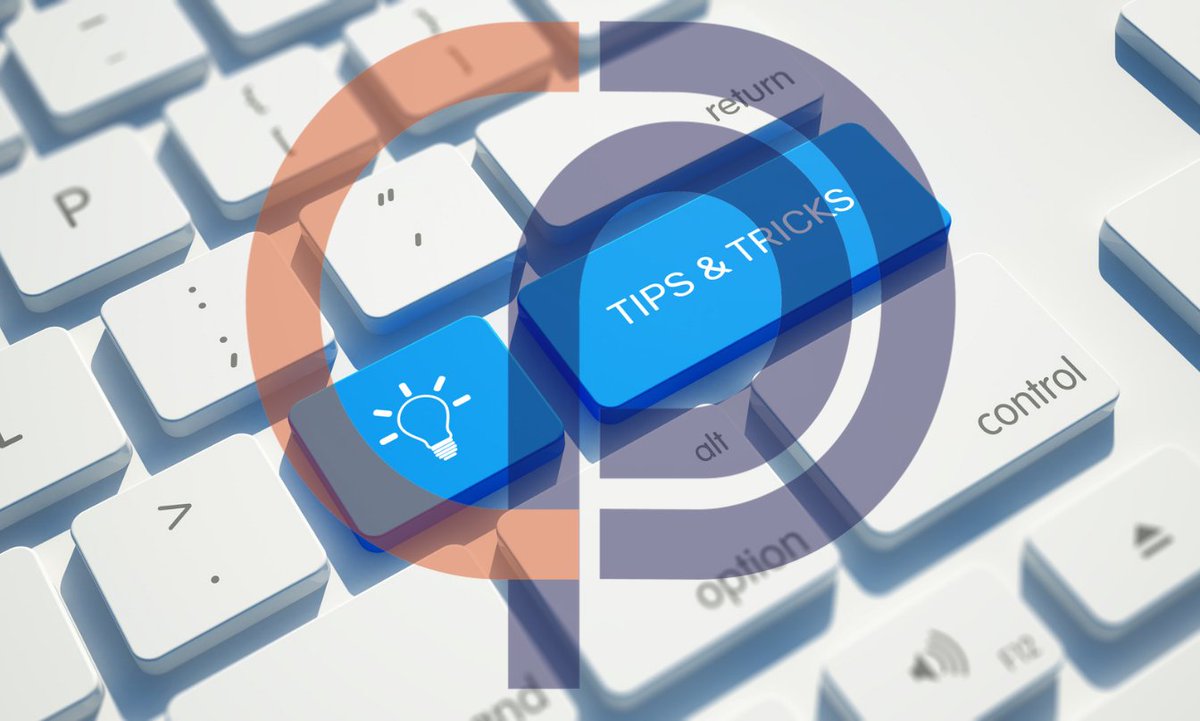

Streamline your writing process with these Microsoft Word keyboard shortcuts! 🚀💻🔑 Boost your productivity and take your academic game to the next level. #ProductivityHacks #MicrosoftWordTips #PhD #Academia #AcademicTwitter
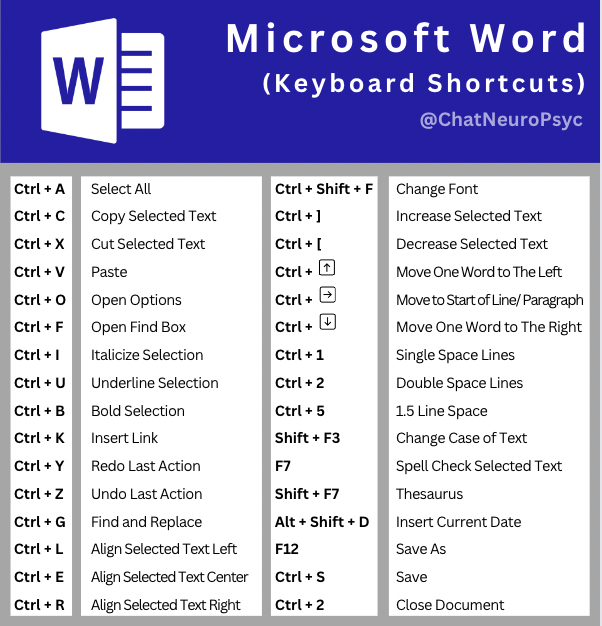

I have learned some very random things while doing a #dissertation . Today's skill-up was finding that comments from your documents can be exported. These comments will go on my to-do list for final edits. Almost finished! #phdjourney
#AcademicWriting
#MicrosoftWordTips
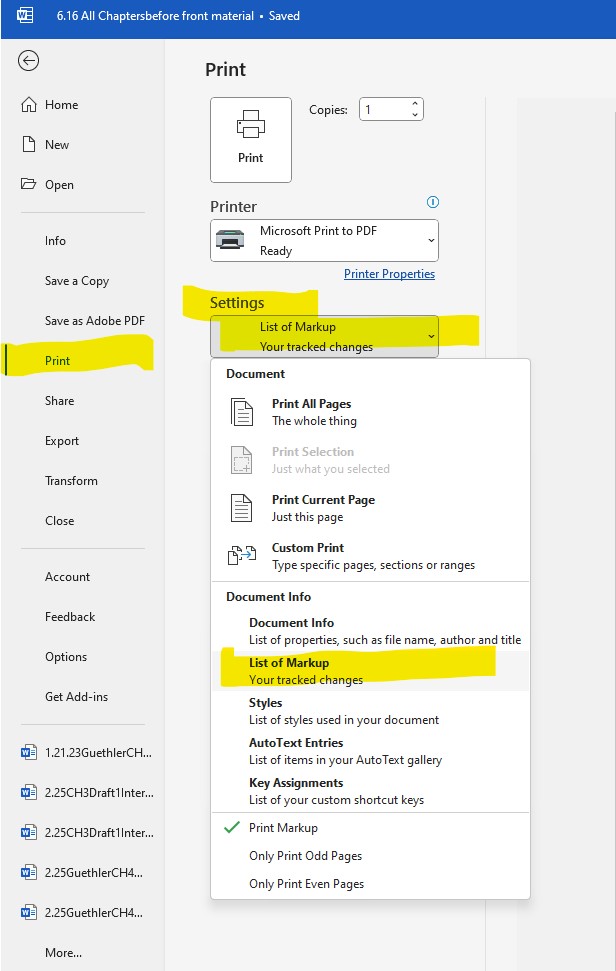

How to Create and Manage a Table of Contents in Microsoft Word #MicrosoftWord #MicrosoftWord tips #TechTips sekerenews.com/how-to-create-…


✨ Master the magic of paragraph formatting! From alignment to spacing, make your document structure stand out. 📊
Explore the possibilities: basicscomp.com/document-forma…
#DocumentFormatting #MicrosoftWordTips #TextFormatting #PageLayout #FormattingSkills #WordProcessing #TechTuesday


Struggling with document formatting? Our latest article dives into Page and Section Breaks in Microsoft Word.
basicscomp.com/page-and-secti…
#MicrosoftWordTips #PageBreaks #SectionBreaks #TechSkills #MSWordHacks #TechTutorial #EnhanceSkills #MicrosoftOffice #WordTricks #TechLearning
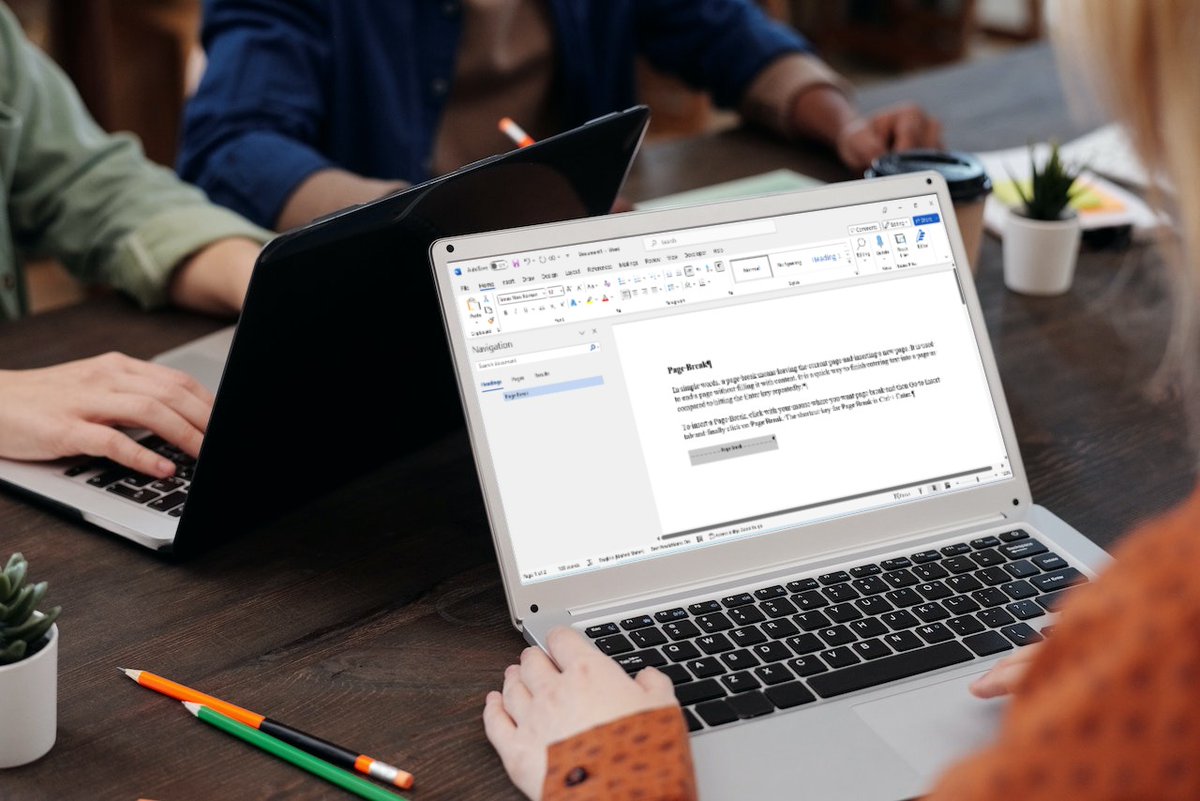

✨Unclutter Your Word Documents: Mastering the Control + Space Shortcut✨
onecooltip.com/2024/03/unclut…
#Microsoft #Word #Microsoft Word @MicrosoftWord #Microsoft WordTips #EditingTips #KeyboardShortcuts #ProductivityHacks #BackToWorkMonday #TechTips #OneCoolTip OneCoolTip
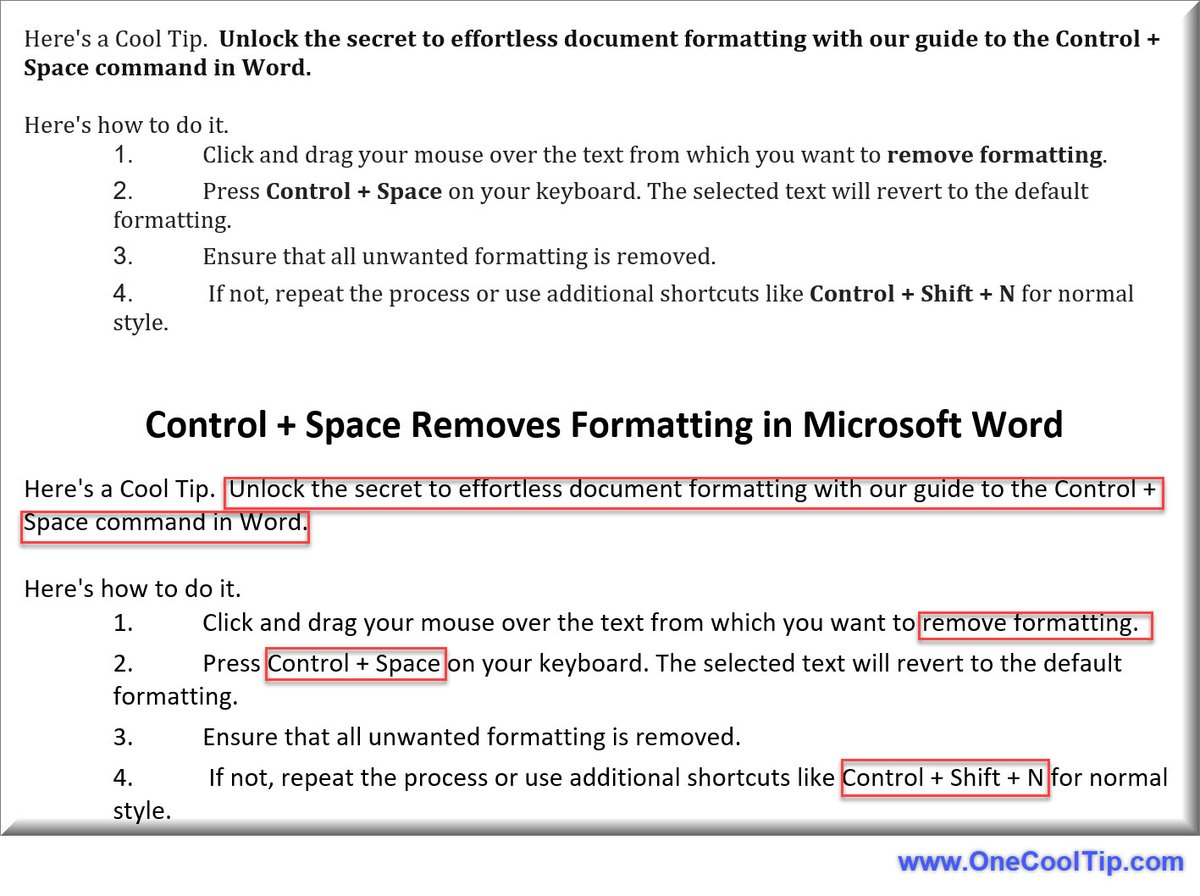

Ever tried Microsoft Word's speech-to-text feature? You speak, it types. Simple. It even inserts punctuation with voice command. It could save you from hours of typing (and finger cramp!)
#MicrosoftWordTips #VoiceTyping #HowTo techradar.com/how-to/use-spe…
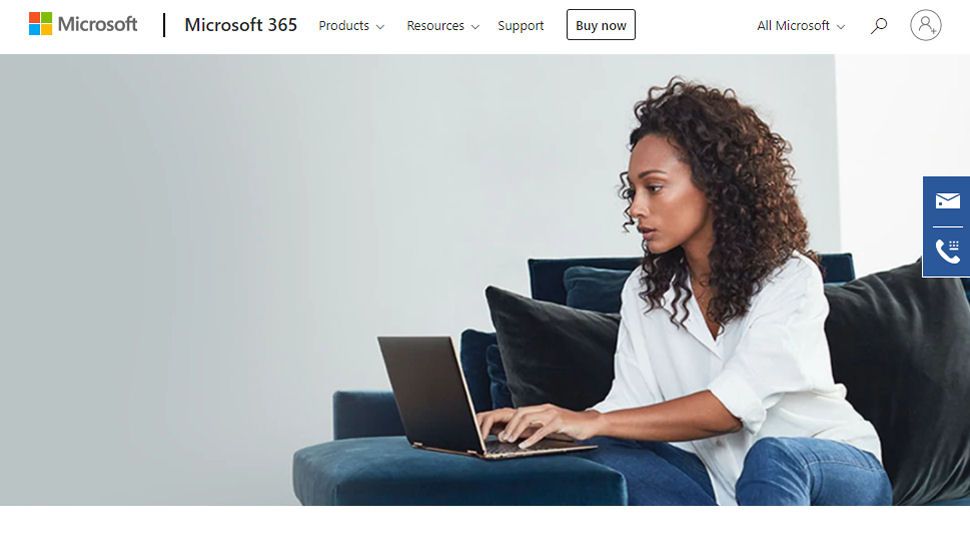

Word Tip Of The Week: Compare Documents To See Revisions bit.ly/2J6pRWk #MicrosoftWordTips #copywriting
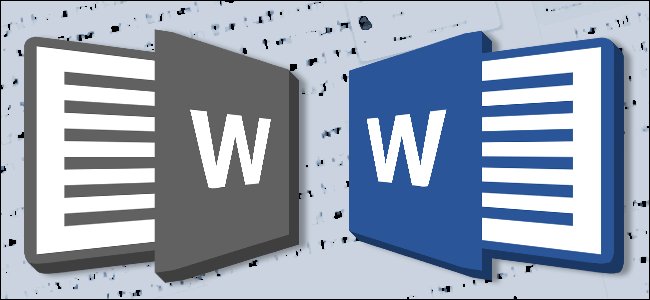

The 'Game Coding Complete' book 4th edition said most programmers they've worked with use MS Word to store code from Visual Studio 👍
...
youtu.be/9JV9ishhGzk
....
#microsoftword #microsoftword tips #microsoftword tricks #microsoftword tutorials

Struggling with #Formatting in Microsoft Word? Try selecting the text and clicking the eraser icon in the Home tab of the ribbon to clear all formatting and start fresh. #MicrosoftWordTips
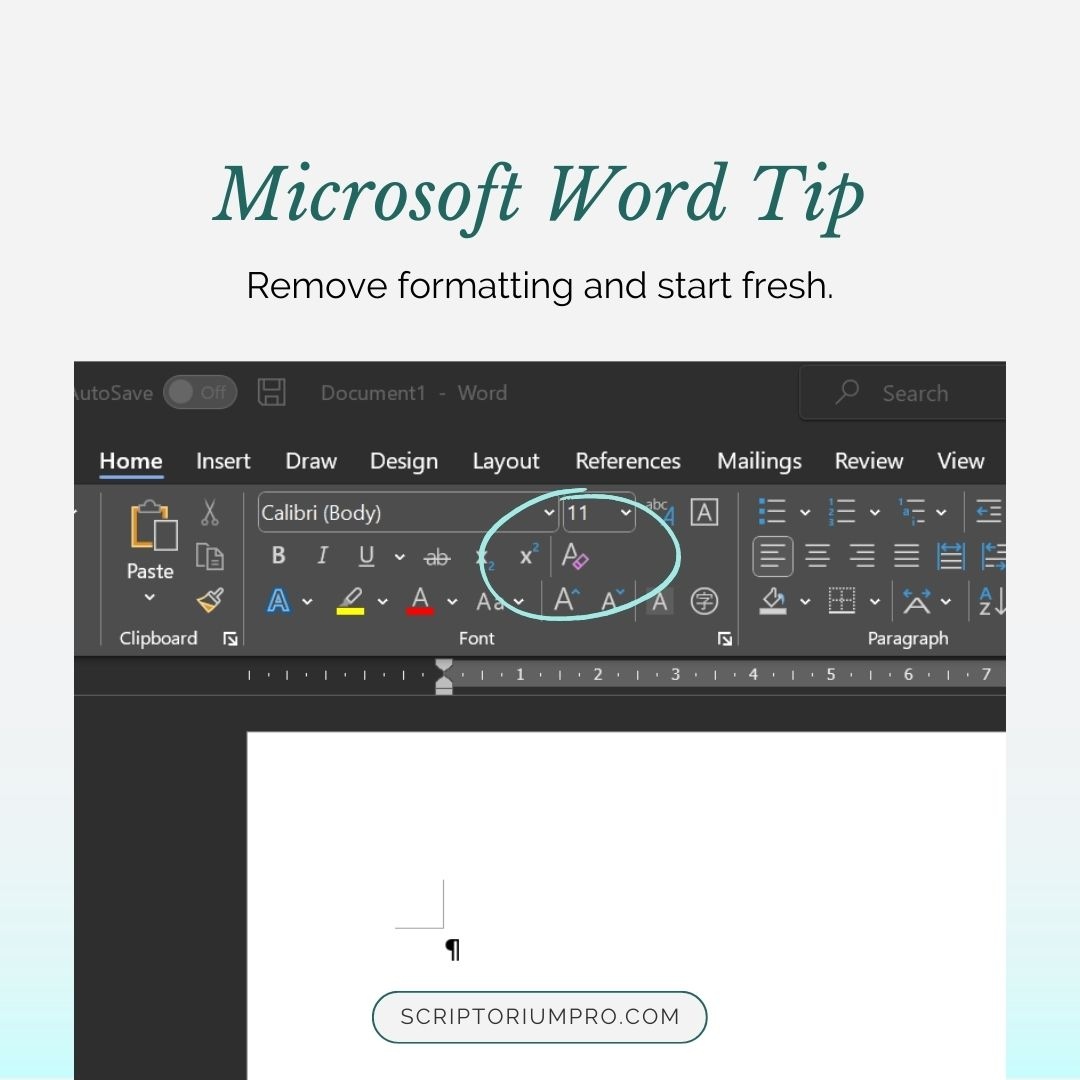

Tired of your images moving around on the page as you type? Select the image, go to the Layout Options menu, and find 'Fix Position on Page' under “Wrap Text.” #MicrosoftWordTips
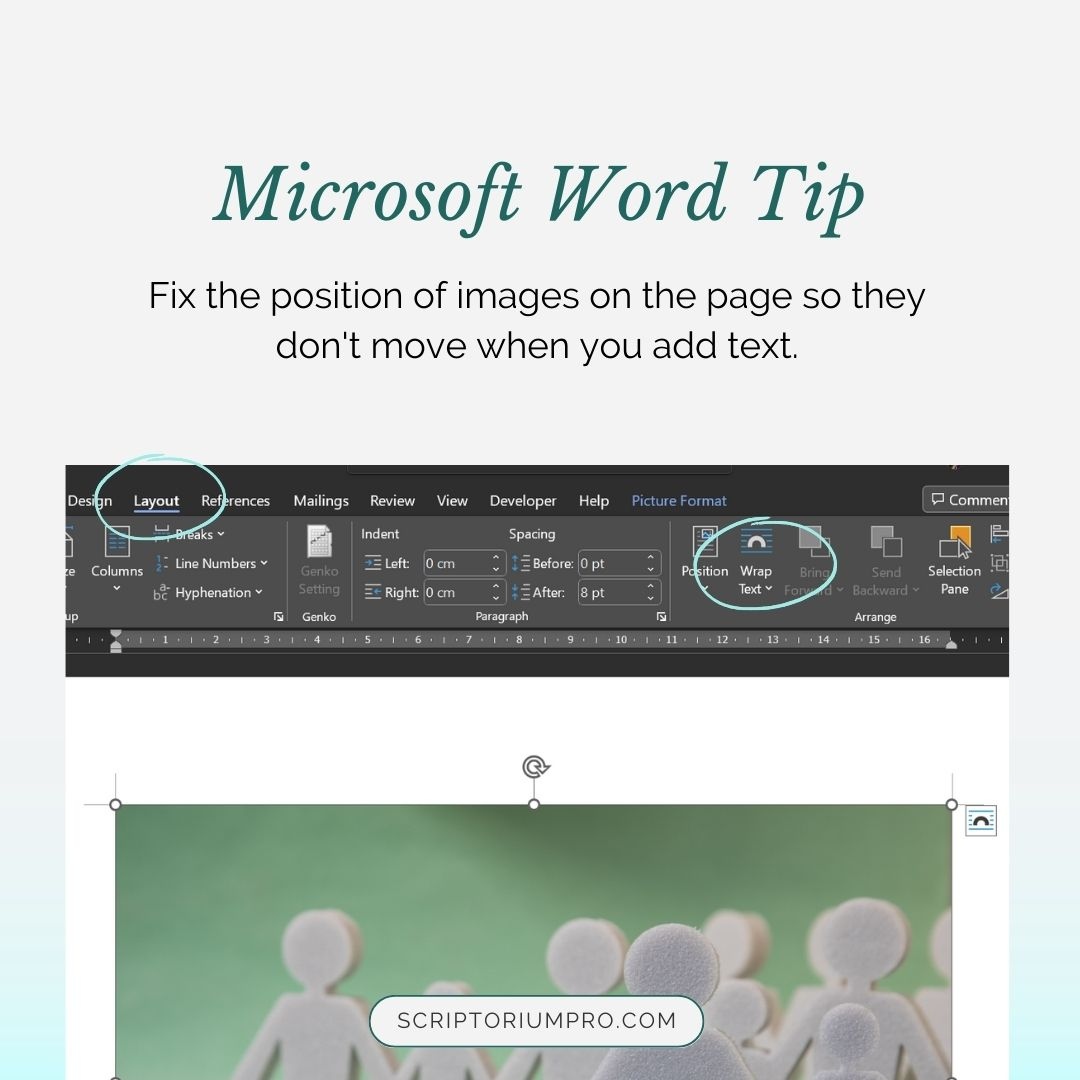

Word Tip Of The Week: Removing Mysterious, Unwanted Formatting bit.ly/2M1fCk5 #MicrosoftWordTips #Copywriting #writingtips #editing
