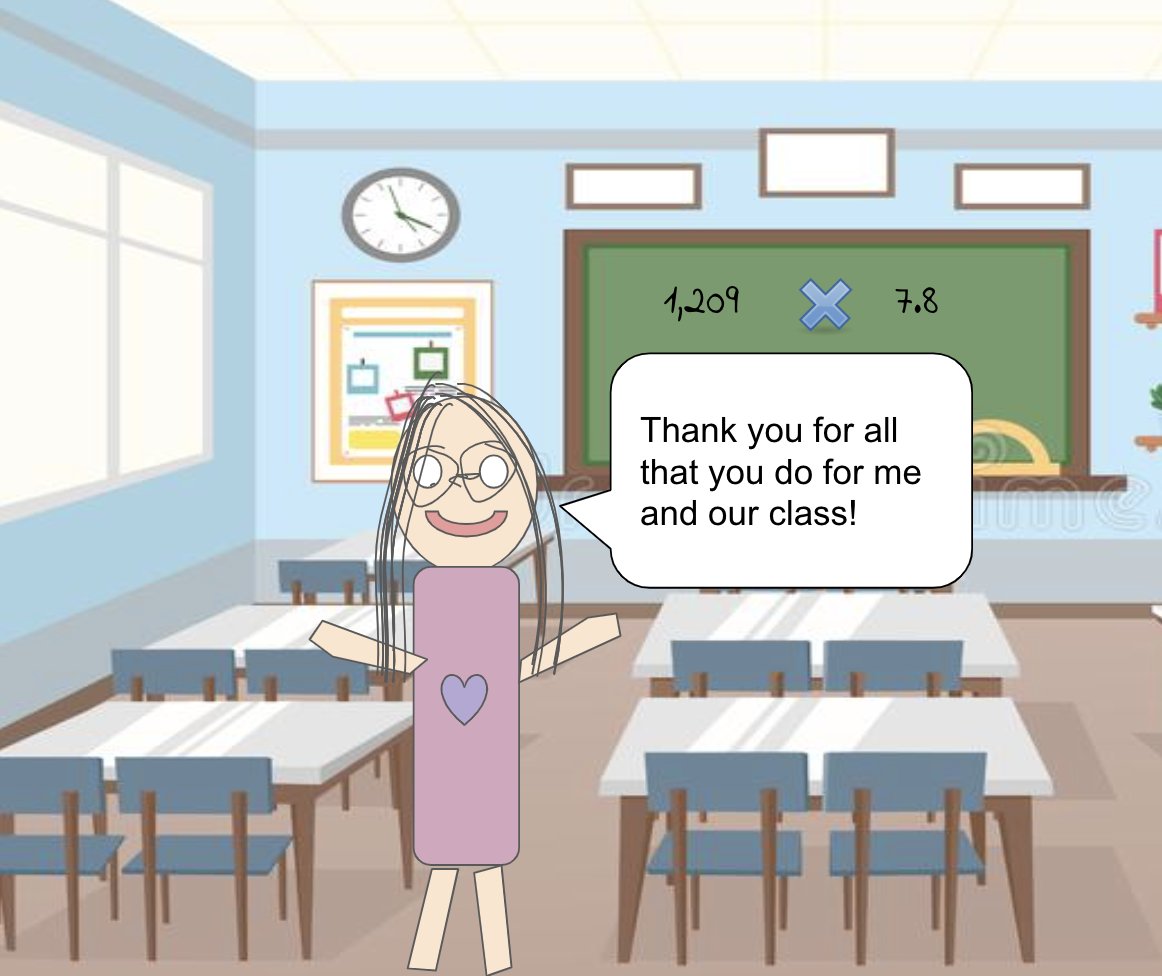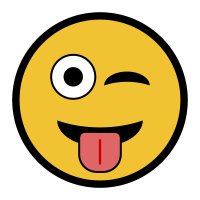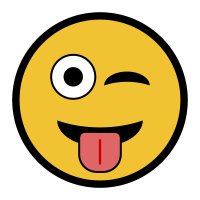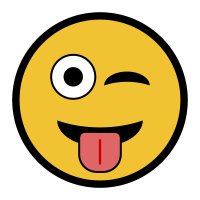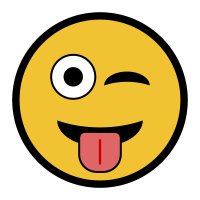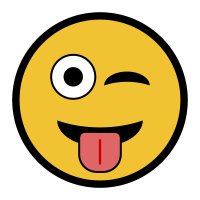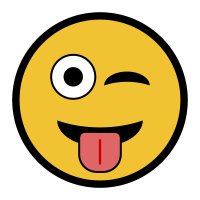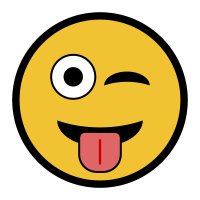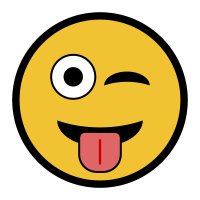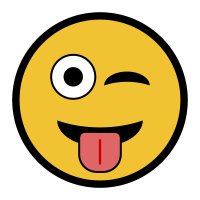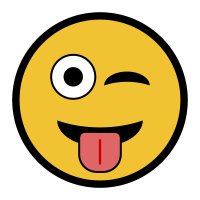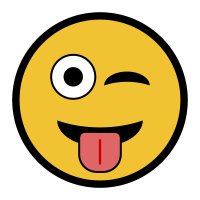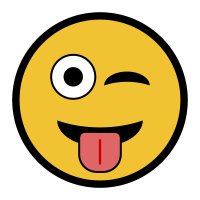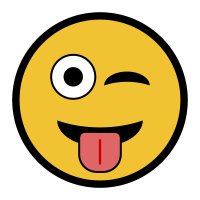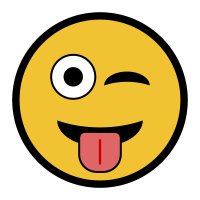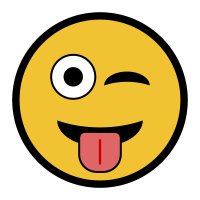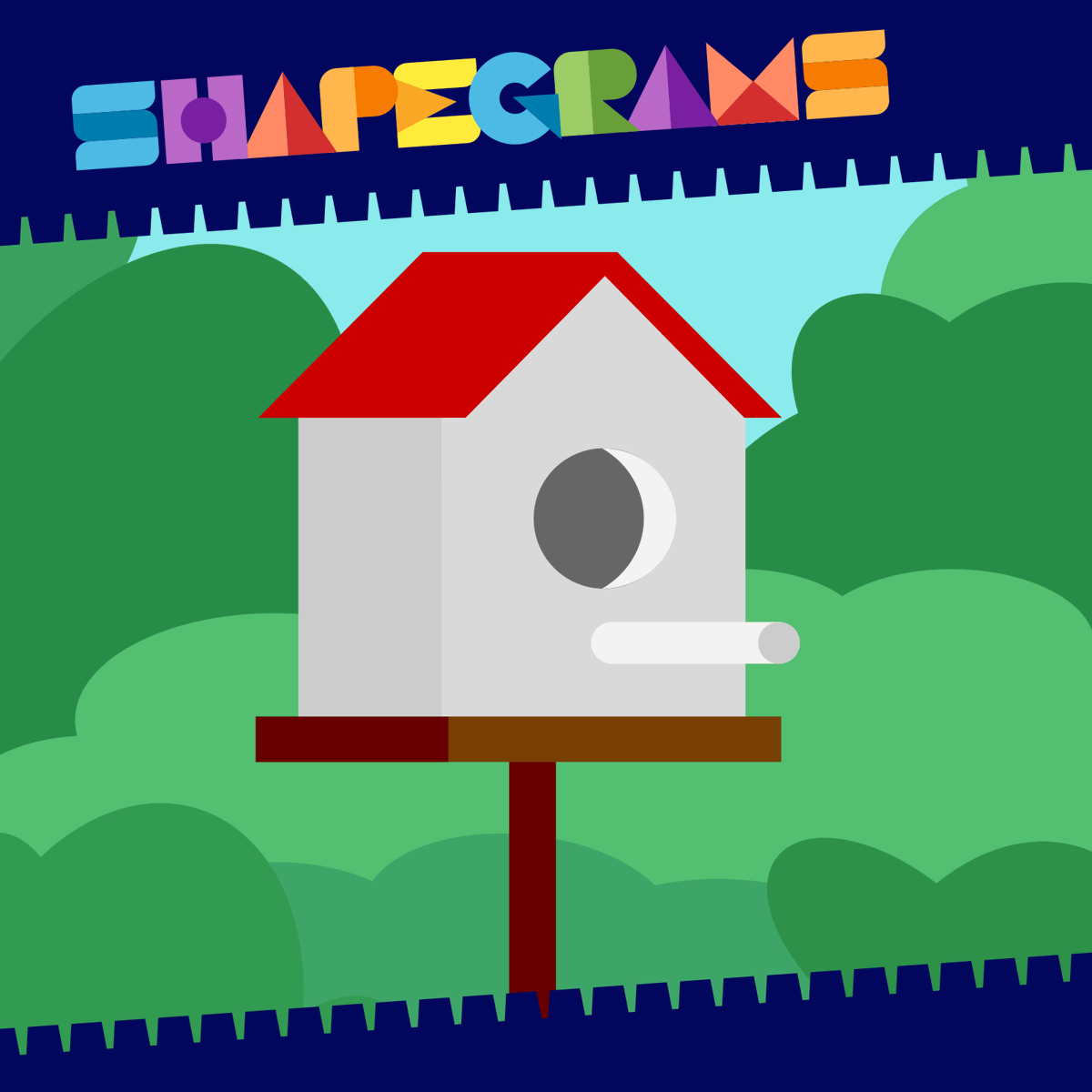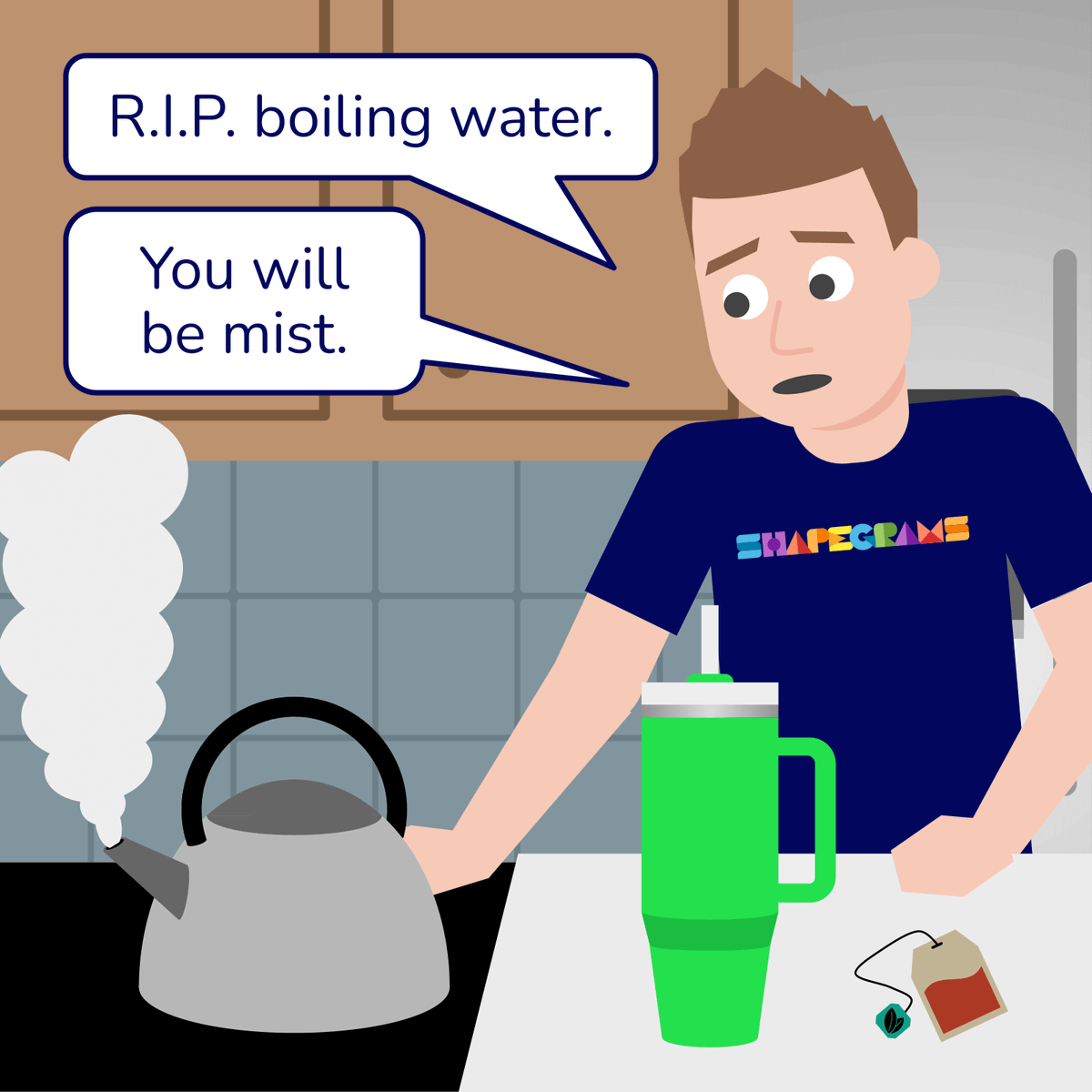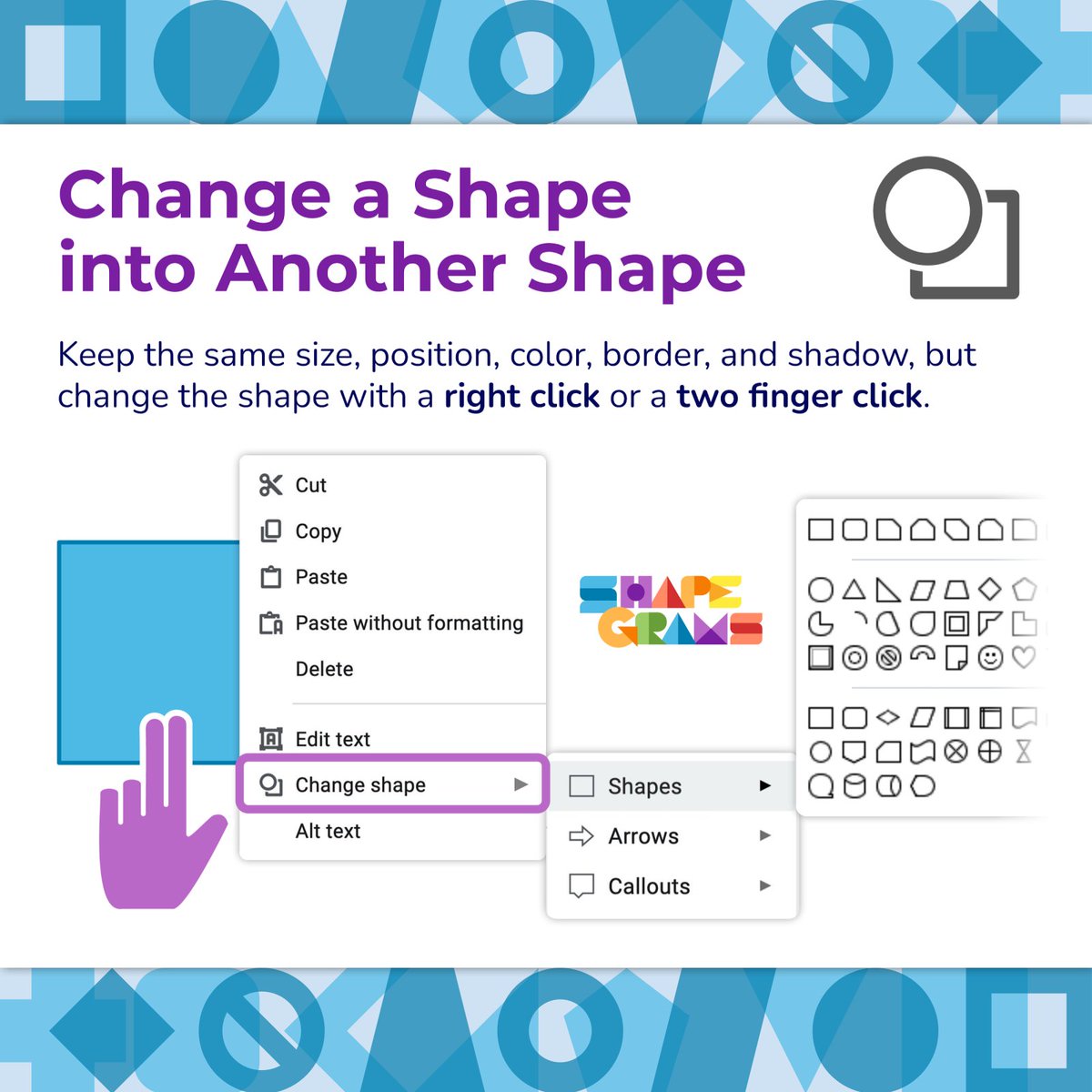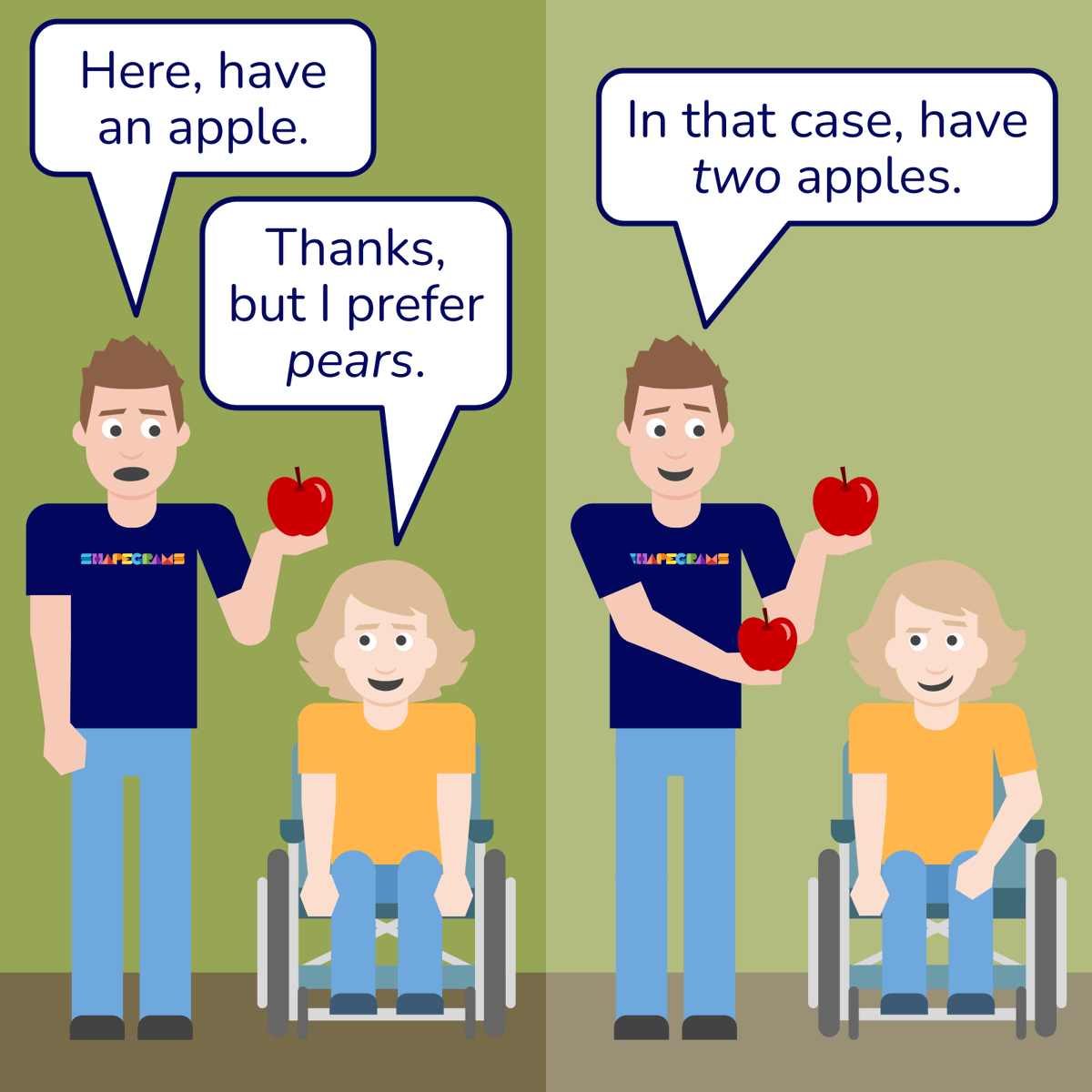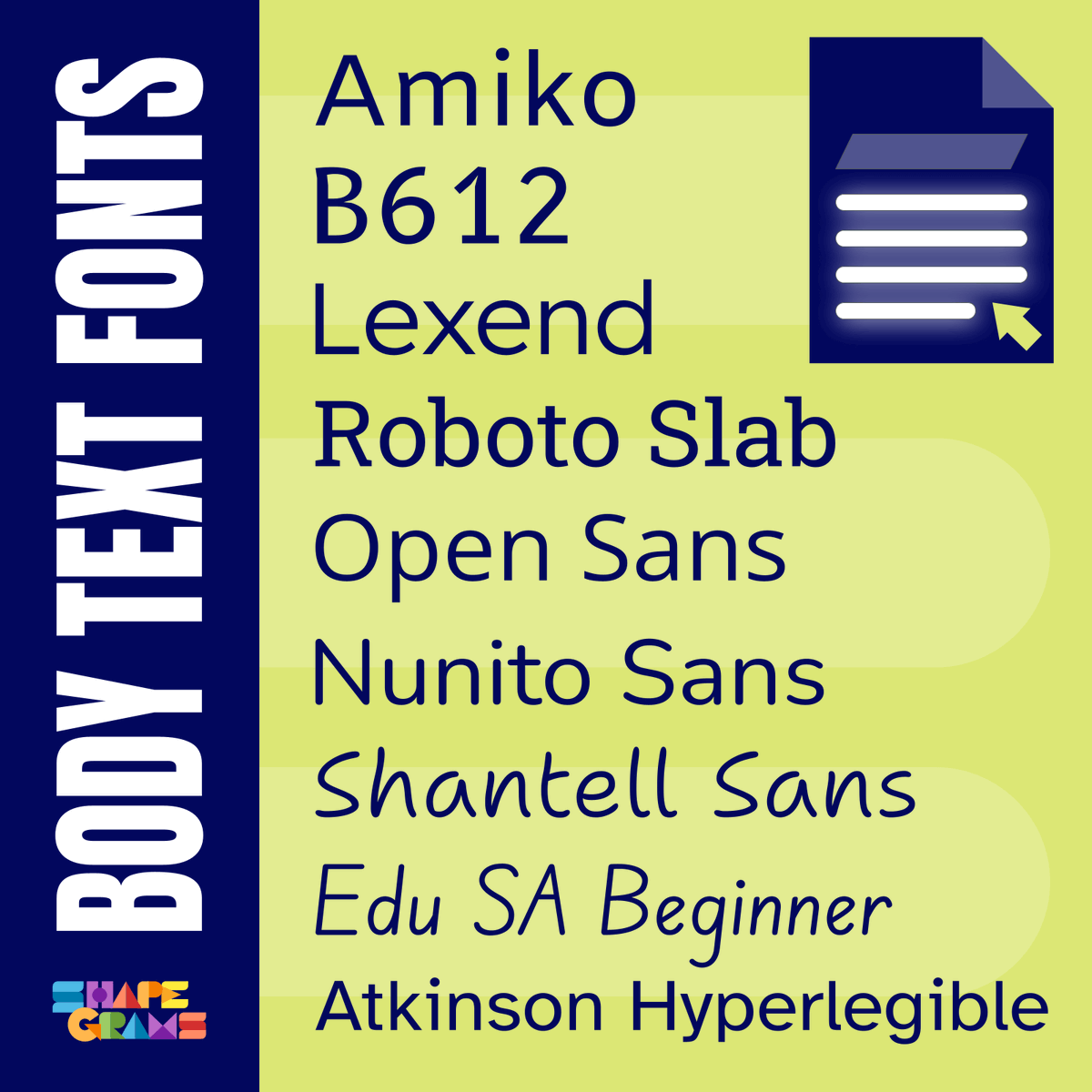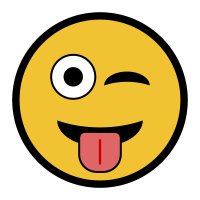
Shapegrams
@shapegrams
Joyful lessons and resources designed to develop digital drawing abilities, increase technology skills, and cultivate a growth mindset from @tonyvincent
ID: 891471056275480576
http://shapegrams.com 30-07-2017 01:30:37
4,4K Tweet
4,4K Takipçi
2,2K Takip Edilen

STEM Teachers - looking for an end of the school year idea? My students created Teacher Appreciation Cards using shapes and lines in Google Slides/Google Drawings. Check out some of my faves! Tony Vincent #STEM #GAFE