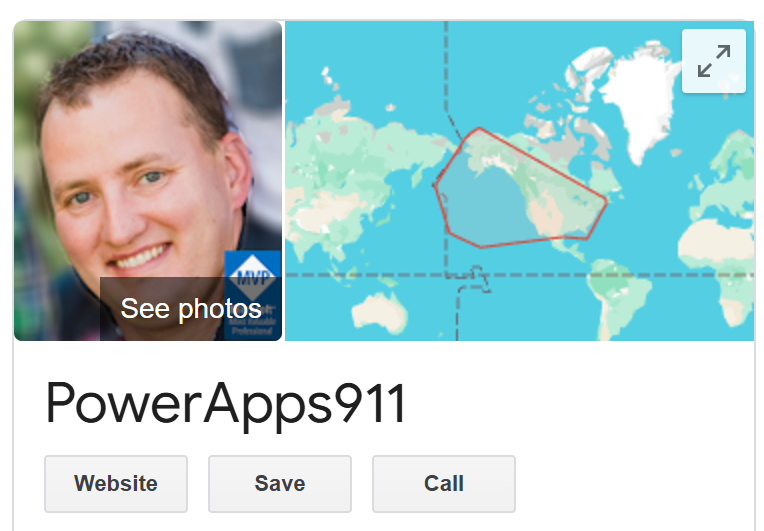Matthew Devaney
@mattbdevaney
I write about #PowerApps ✍️ at matthewdevaney.com | Microsoft MVP | #PowerAppsTip(ster) | Definitely Not A Cat 😸
ID: 1165267968881827845
https://matthewdevaney.com/subscribe 24-08-2019 14:21:56
10,10K Tweet
10,10K Takipçi
427 Takip Edilen







Is it true that PowerApps911- Power Platform Consulting & Training is located somewhere within this red shape Shane Young Power Apps MVP?🐶