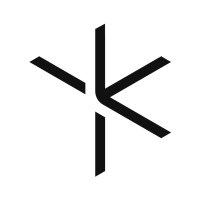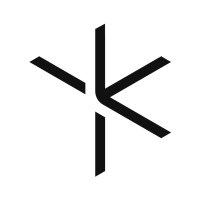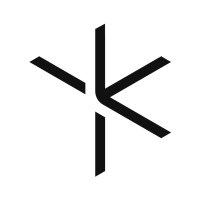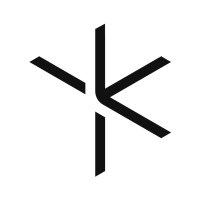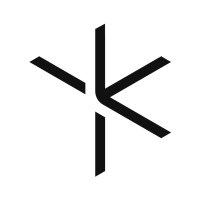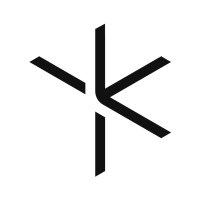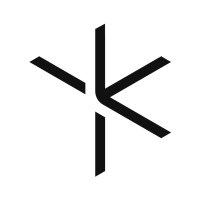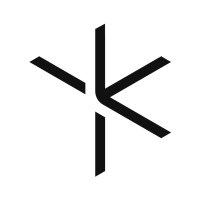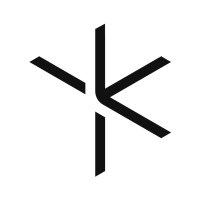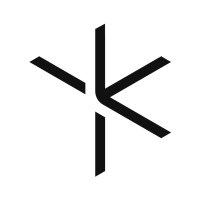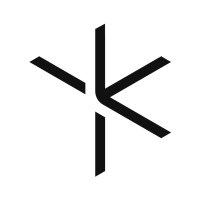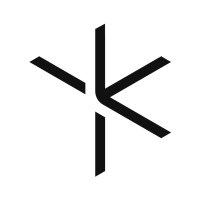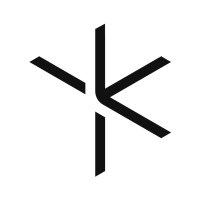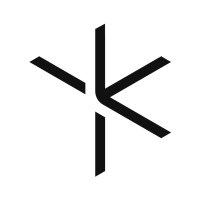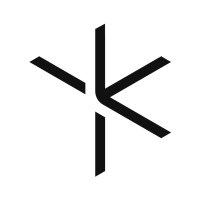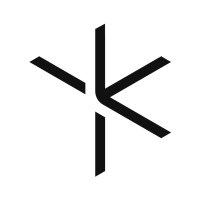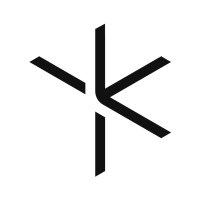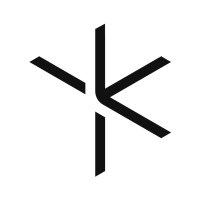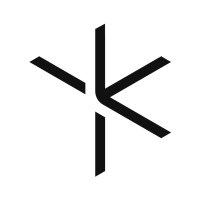
Magic Leap Developers
@magicleapdevs
The @MagicLeap Developer community hub.
Follow for all the resources you need to develop on the most immersive AR platform for enterprises.
ID: 993916929520951296
https://ml2-developer.magicleap.com/ 08-05-2018 18:13:56
1,1K Tweet
8,8K Takipçi
760 Takip Edilen
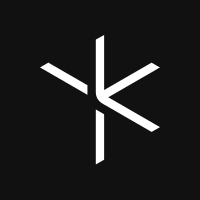

I must say out of all the HMD's I've tried Magic Leap came out top for me. It's improved so much from the original Magic Leap One I tried in 2018 - and with the next polymer light weight coming up 🪄👌🫶 Well done! And to the ones who rescued the company when it mattered 🦾🎖