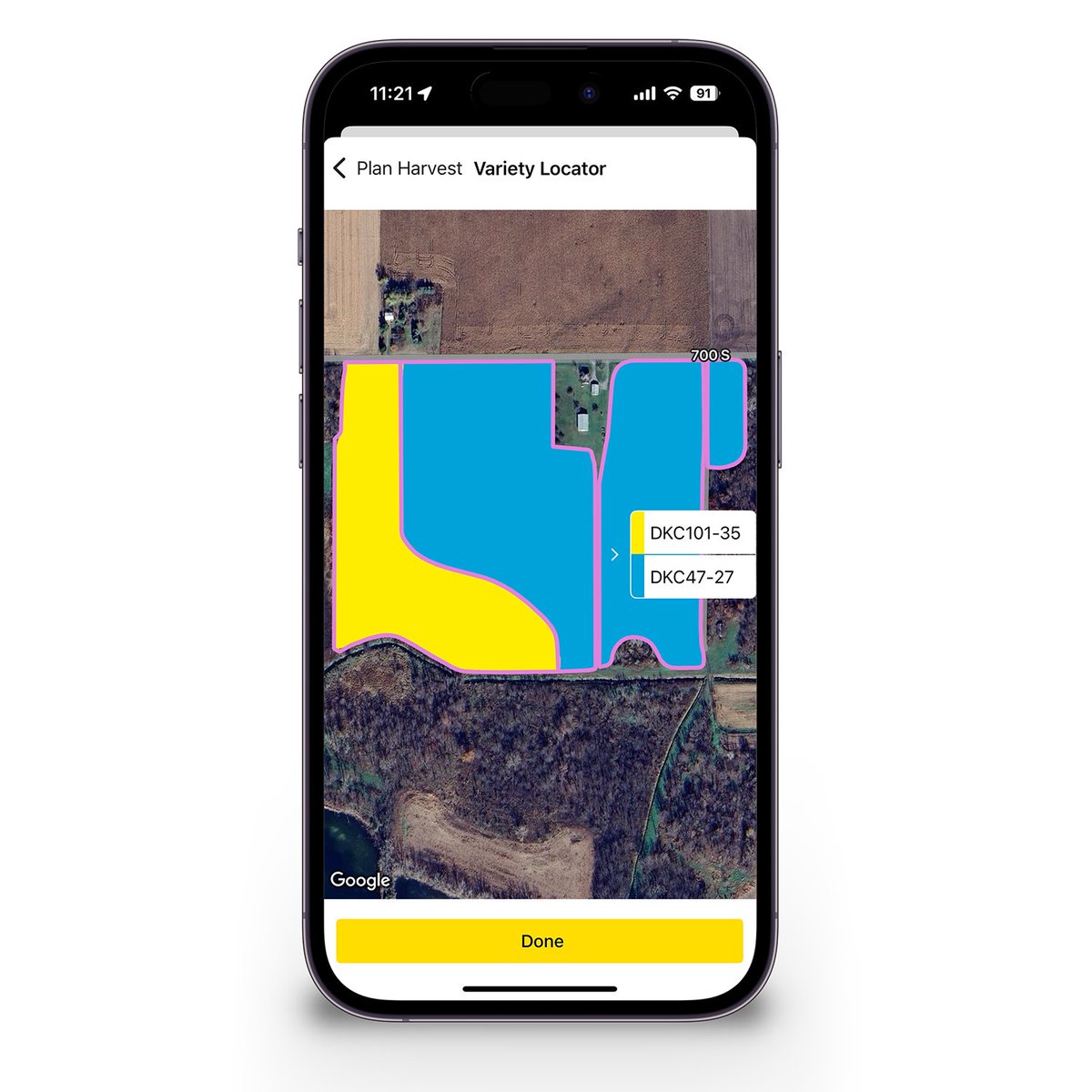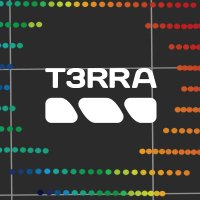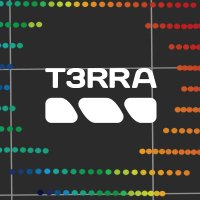T.J. Instance
@instantagronomy
All things Agronomy and Ag Tech 🌾🌱🤓 - Precision Ag Team Field Advisor (Agronomist) for @ennsbros - Posts are my own - B.Sc Agronomy, P.Ag.
ID: 1527311814929055744
19-05-2022 15:35:13
238 Tweet
227 Takipçi
460 Takip Edilen
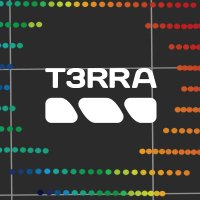

The latest release of John Deere USA Operations Center Mobile makes it easier than ever to accept partner invites on the go, no matter where you are.


Based on your feedback the latest release of John Deere USA Operations Center Mobile includes the option to see rainfall for the last 24 hours in addition to rainfall since midnight, rainfall yesterday, and seasonal rainfall.
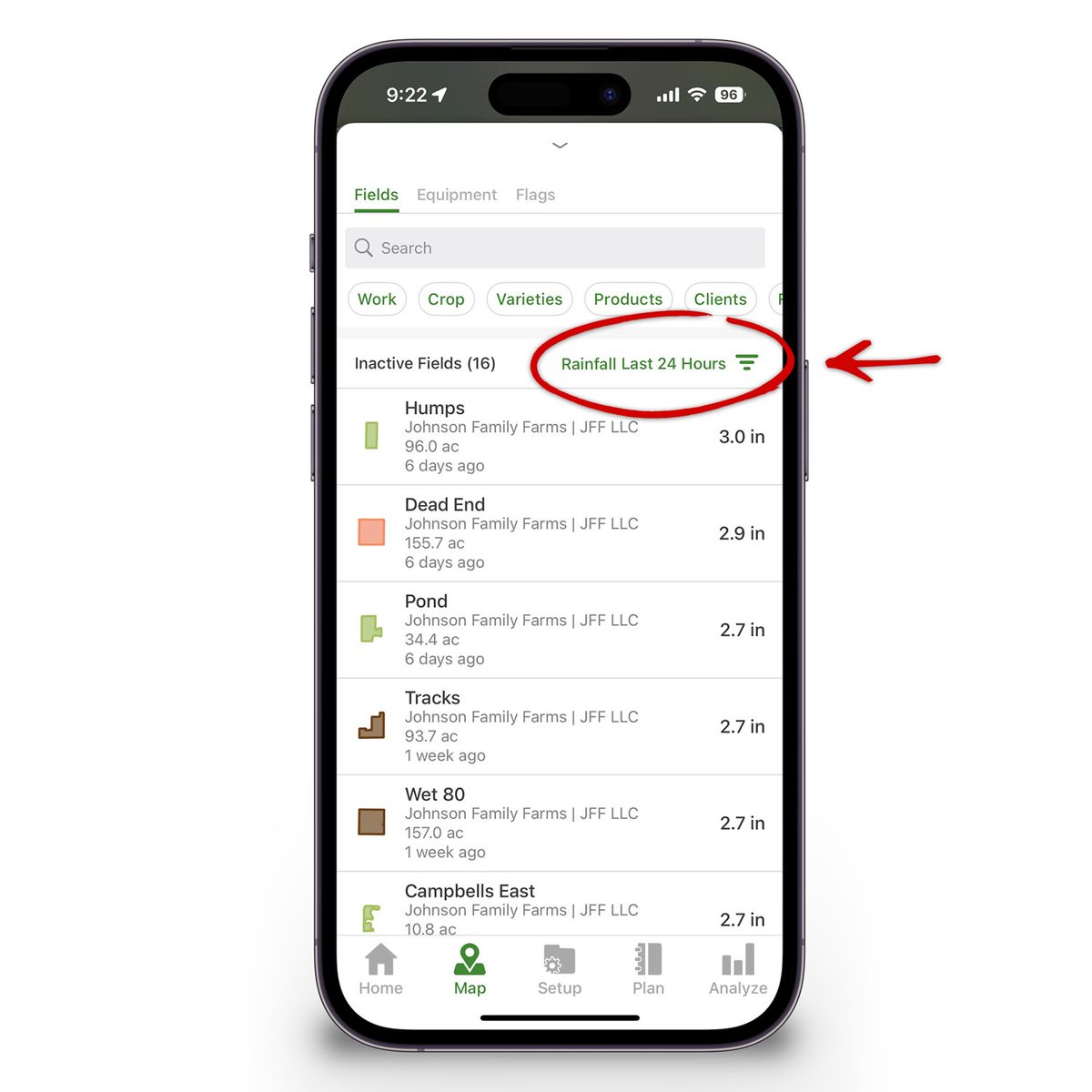
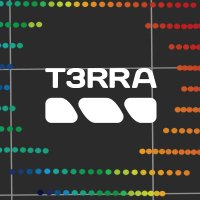


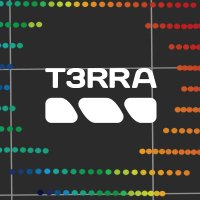
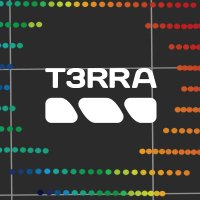

Get an easy, at-a-glance view of where your crops are planted across your organization in the latest release of John Deere USA Operations Center Mobile. Tap on Map Settings -> Fields, and then select Last Seeded Crop to see boundaries colored by the last crop planted in each field.

Work Plans that were previously sent to equipment automatically get resent after you make changes in the latest release of John Deere USA Operations Center Mobile.
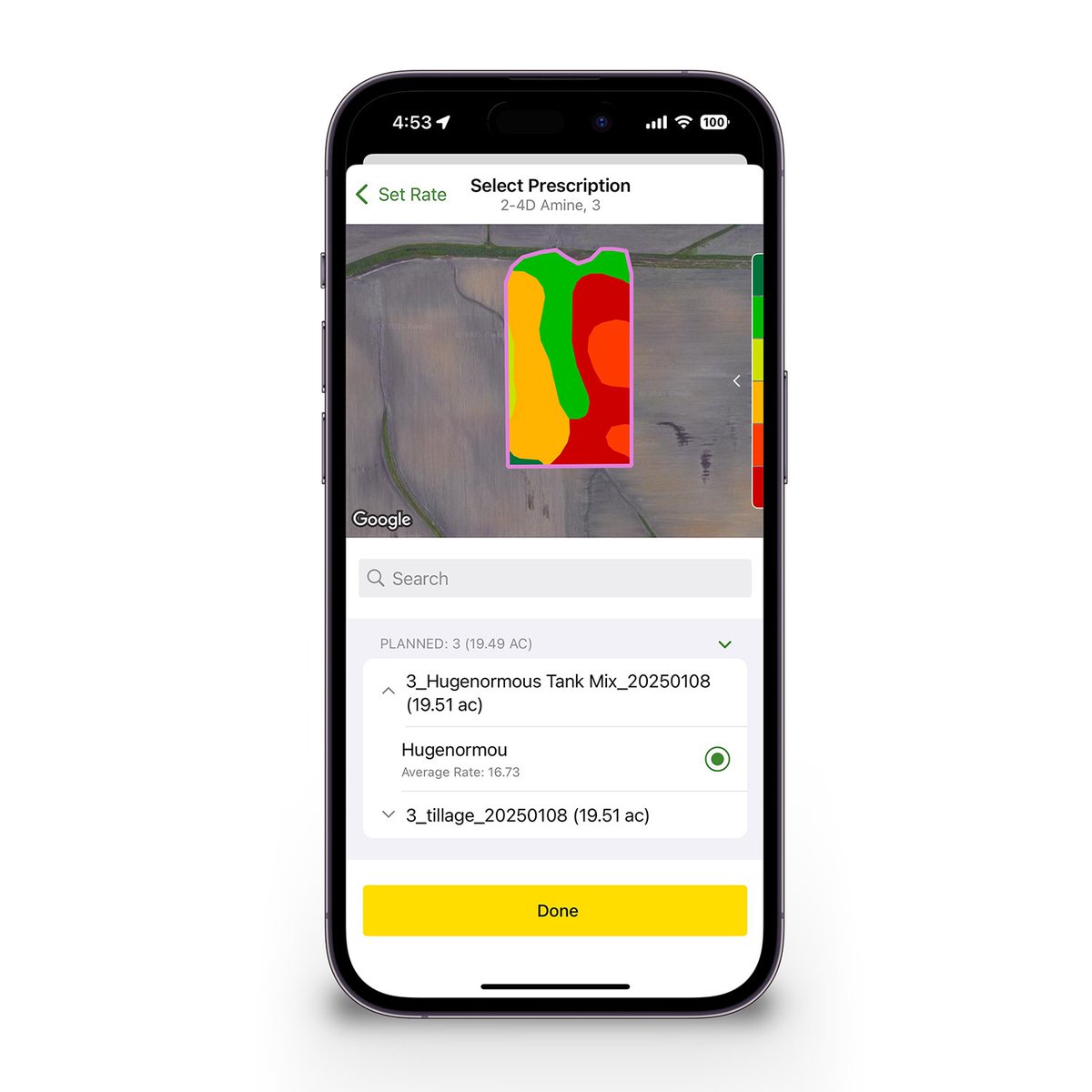
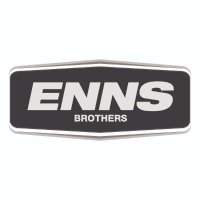

Autopath in action… the more I use it the more I like it.. no I’m not flying but I wouldn’t be on the outside round manually either.. 24row planter.. ydropping 120’ .. running guess row .. headland pass along a creek bank.. Auto turn at the end.. John Deere USA


Accept Staff invites from anywhere using the latest release of John Deere USA Operations Center Mobile. Your pending Staff invites will show up at the top the staff list under the Team section of the Setup tab.
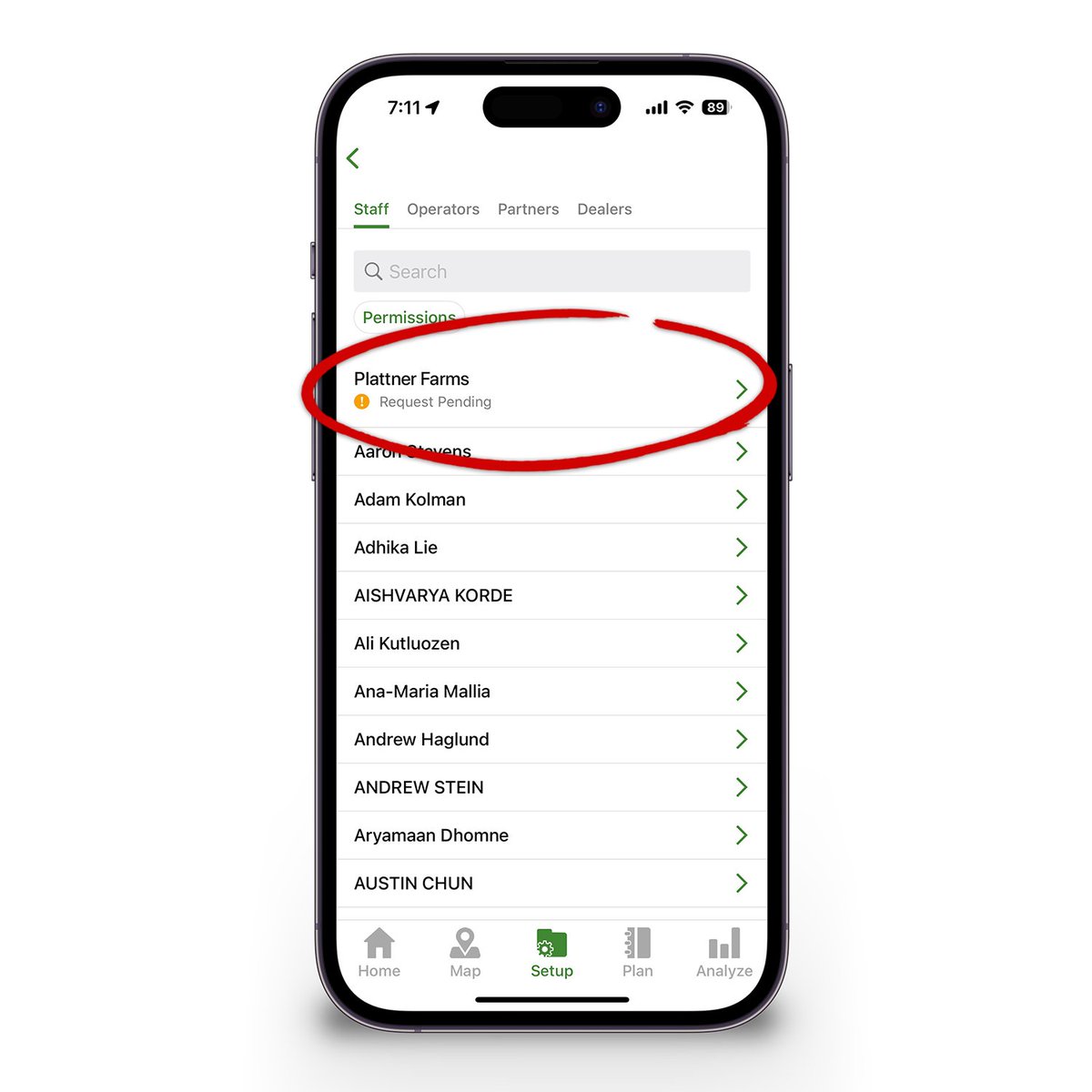

Easily see where you used Harvest Settings Automation and Ground Speed Automation on each field this harvest using the newly added map layers to the latest release of John Deere USA Operations Center Mobile.
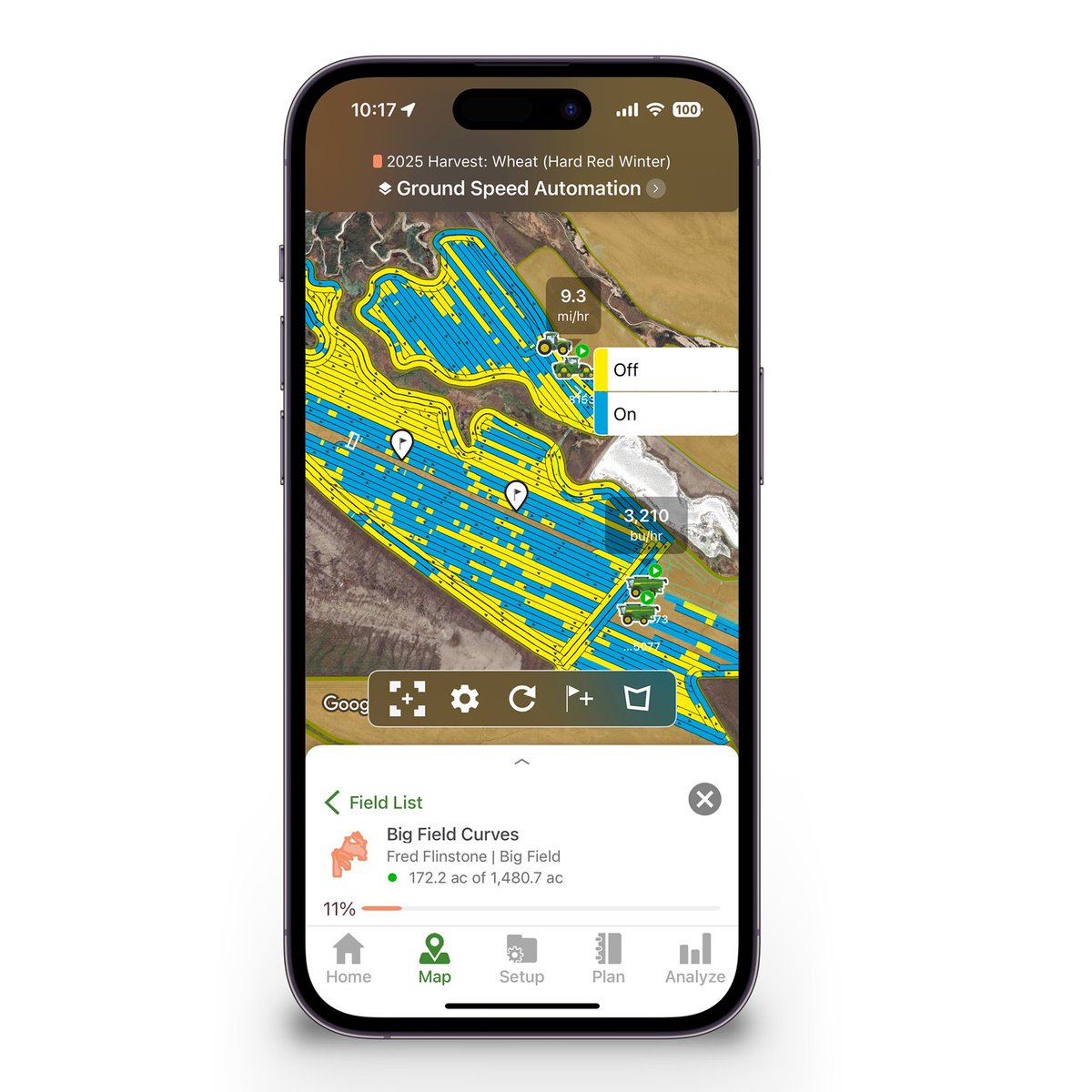

Harvest automation is pretty neat with the forward facing cameras. Having down wheat from two strong wind storms is where it shines and keeps the engine load more consistent. John Deere USA Valley Plains Equip

Easily preview and confirm the Variety Locator file that will be included with your Harvest Work Plan in the latest release of John Deere USA Operations Center Mobile. It's never been easier to make sure that every combine and operator is set up for a successful harvest this season.