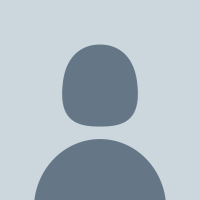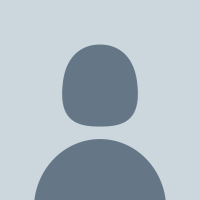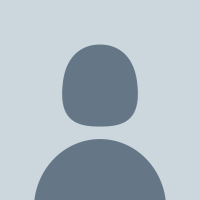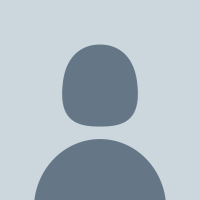
Excel Basement
@excelbasement
We provide services in the form of Training, Consultancy, Solutions, Coaching on Microsoft Office Products & Business Intelligence Tools.
ID: 2294911369
16-01-2014 19:23:04
2,2K Tweet
35,35K Takipçi
0 Takip Edilen
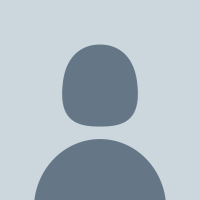
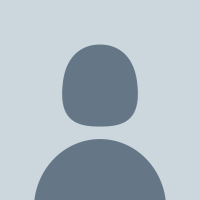
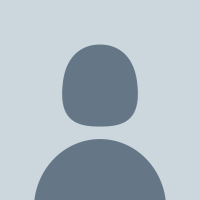
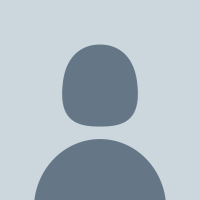
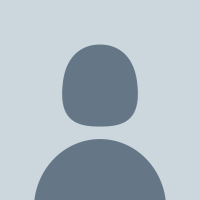
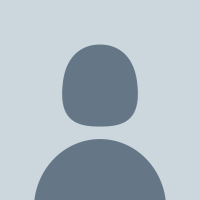
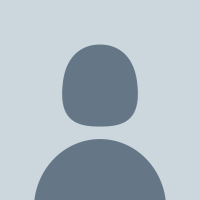
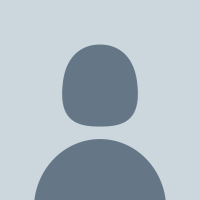
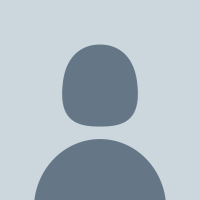
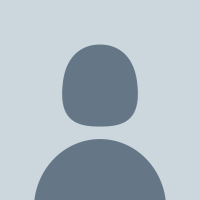

READY. SET. FARM!!! 🧑🏽🌾 As a reward for arriving early, Nibiru invites you to participate in the Gamified Engagement Airdrop starting NOW. ✔️ Complete tasks for the next 22 days and earn NIBI Points redeemable for future qualifications! ⏱️ Campaign Length: Feb 7 - Feb 28, 2024