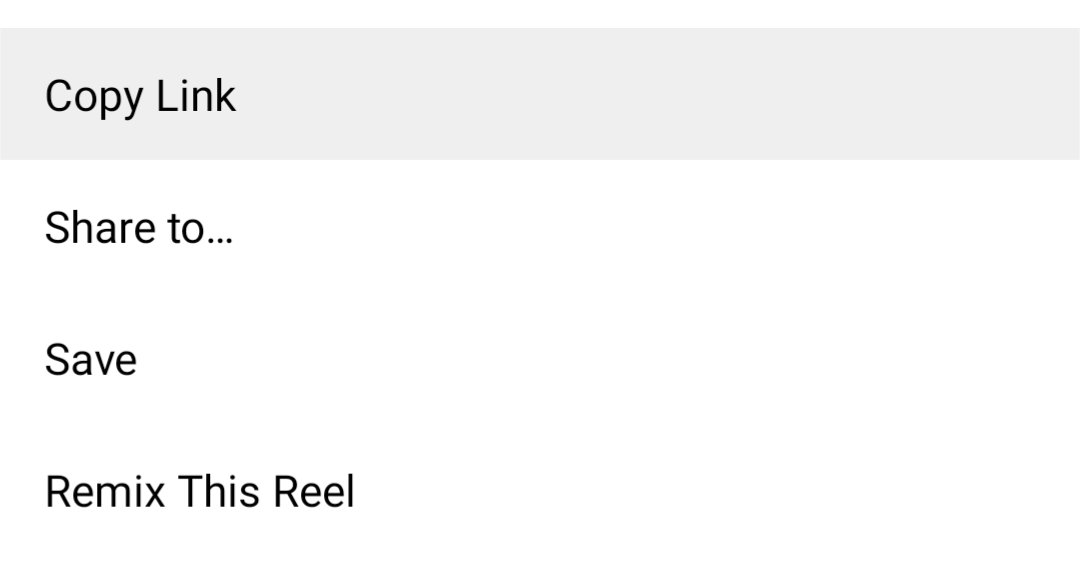Reposter for Instagram: Download & Save
@instarepost20
Repost, Share and Download from Instagram. Download now for free:
play.google.com/store/apps/det…
ID: 2723491544
https://play.google.com/store/apps/details?id=com.repost 11-08-2014 08:42:57
17 Tweet
31 Followers
1 Following



repost via @divvypic from Emily Wang Show us your photos that embody who the dogs of instagram really are:… instagram.com/p/sAP41NyJmm/






repost via @divvypic from Stephen Alvarez Photo by paleyphoto (Matthieu Paley). The Hadza boy placed the… instagram.com/p/sARosByJpm/



repost via @divvypic from Kerrie Doyle happy national dog day! show your furry family members a… instagram.com/p/sLNEr2SJrg/


repost via @divvypic from Jim Richardson Photo by shonephoto (Robbie Shone) - When I first set eyes… instagram.com/p/sZJ4bLSJp5/

repost via @divvypic from william daniels Photo by argonautphoto (Aaron Huey) on assignment in… instagram.com/p/sfUs8WyJjo/