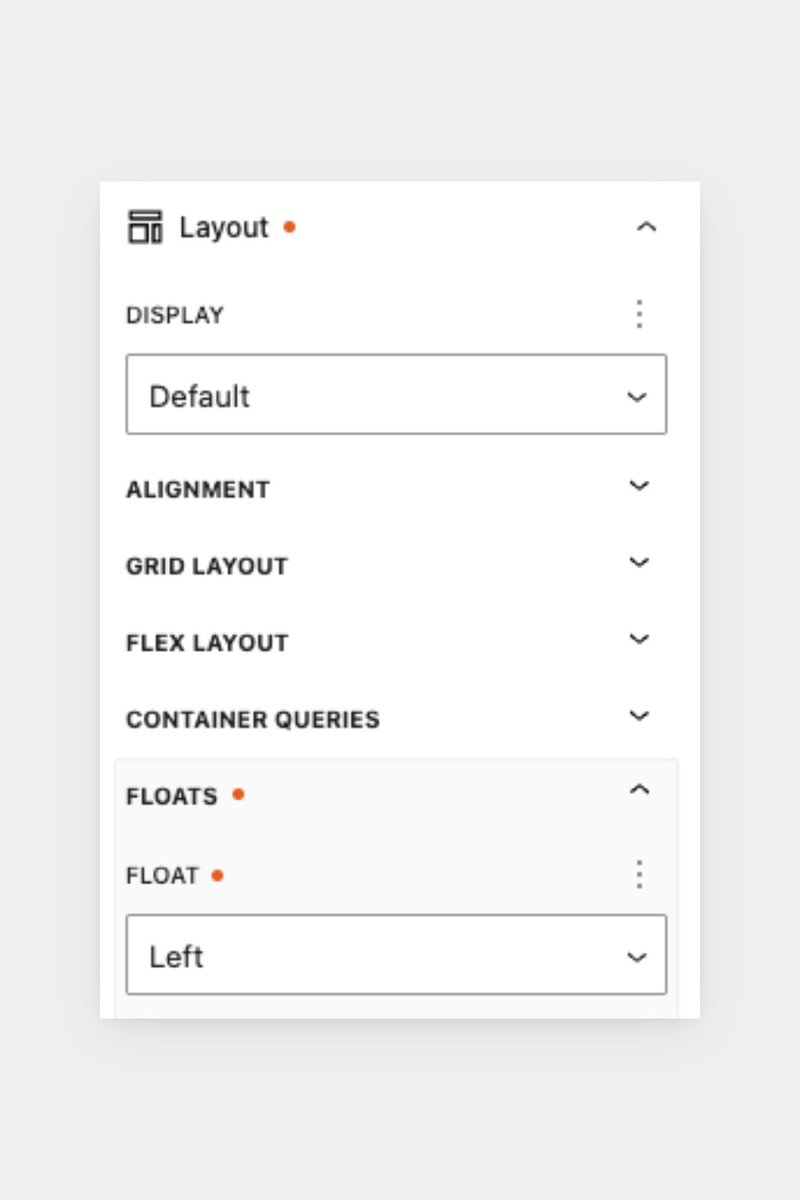GeneratePress
@generatepress
GeneratePress lets you easily build beautiful high-performance websites with our lightweight theme and block editor.
ID: 2450675473
https://generatepress.com 18-04-2014 01:42:37
827 Tweet
5,5K Followers
26 Following








I'll be going live in about 40 minutes (9a eastern) to build out my GeneratePress + GenerateBlocks starter site from scratch. This will include my plugin stack, all my customizer tweaks, color & typography system, theme overrides and more! youtube.com/live/ezJPq0xpy… Come hang!

Need to create an image gallery in GenerateBlocks? It's actually fairly simple when you add Advanced Custom Fields and the Query Block. Kyle Van Deusen shows you how it's done and the benefits of this technique over standard photo gallery plugins. youtube.com/watch?v=jqvwbg…



Tomorrow. Noon Eastern. Holy crap GenerateBlocks, I can't believe this is real! youtu.be/_7lJymqeuwY?si…


Looking for a crash course on the new Navigation Block? Kyle Van Deusen has you covered. youtube.com/watch?v=cidLxI…






How easy is it to set up a site using custom post types with GenerateBlocks? In this demo video, we show you how to use the GeneratePress One Rescue Starter Site and add a pet adoption database using Advanced Custom Fields Advanced Custom Fields and GenerateBlocks. youtu.be/urrYvXtsePA