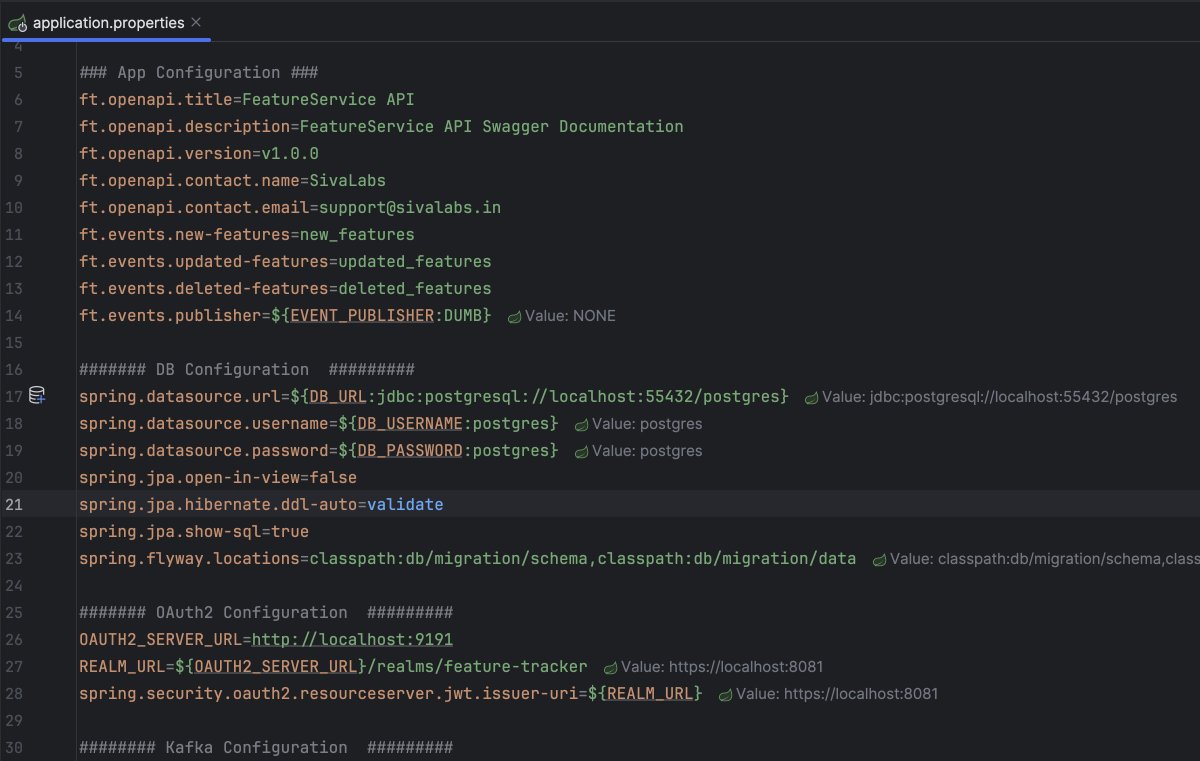Siva
@sivalabs
💻 Pragmatic Software Developer | ☕ Developer Advocate @JetBrains | sivalabs.in | youtube.com/sivalabs
ID: 74076878
http://www.sivalabs.in 14-09-2009 04:57:59
15,15K Tweet
12,12K Followers
354 Following

A year ago, our first prototype scored around 20% on SWEBench. Today, we’re at 60.8% – one of the highest results in the industry! 📷 What’s next for Junie? Read about the future of our coding agent from andrew zakonov, Product Leader of Junie, the coding agent by JetBrains.







✨ It’s completely non-invasive. No Java agents. No extra starters. You don’t even need Spring Actuator. Just debug your app — and IntelliJ IDEA, a JetBrains IDE will handle the rest.




It was a long journey... now you can enjoy better Spring Boot application internals visibility. See context state, DB connections, property values - all live in IntelliJ IDEA, a JetBrains IDE !
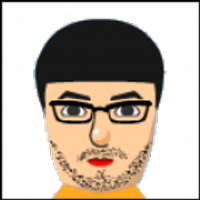
IntelliJ IDEA Spring Debugger: Active DB Connection Display: Automatically shows active database connections, including Testcontainers , with no manual setup. 🤪🤪🤪plugins.jetbrains.com/plugin/25302-s…



🍃 The Ultimate Showdown of Database Migration Tools by Pasha Finkelshteyn | asm0dey 🇩🇪⬅️🇷🇺(✡️) / Anton Arhipov @ Spring I/O 2025 ▶️ Video: youtu.be/U3QUxpmzxts 🔗 Slides: speakerdeck.com/asm0dey/the-ul… #springio25



On Monday, June 2nd, 19:00 CET, together with Ken Kousen, we will put Claude Code and JetBrains Junie side by side. We will experiment with the tools and see how they perform in different scenarios. Chime in to learn and have fun! youtube.com/live/VDvCrGfBs…