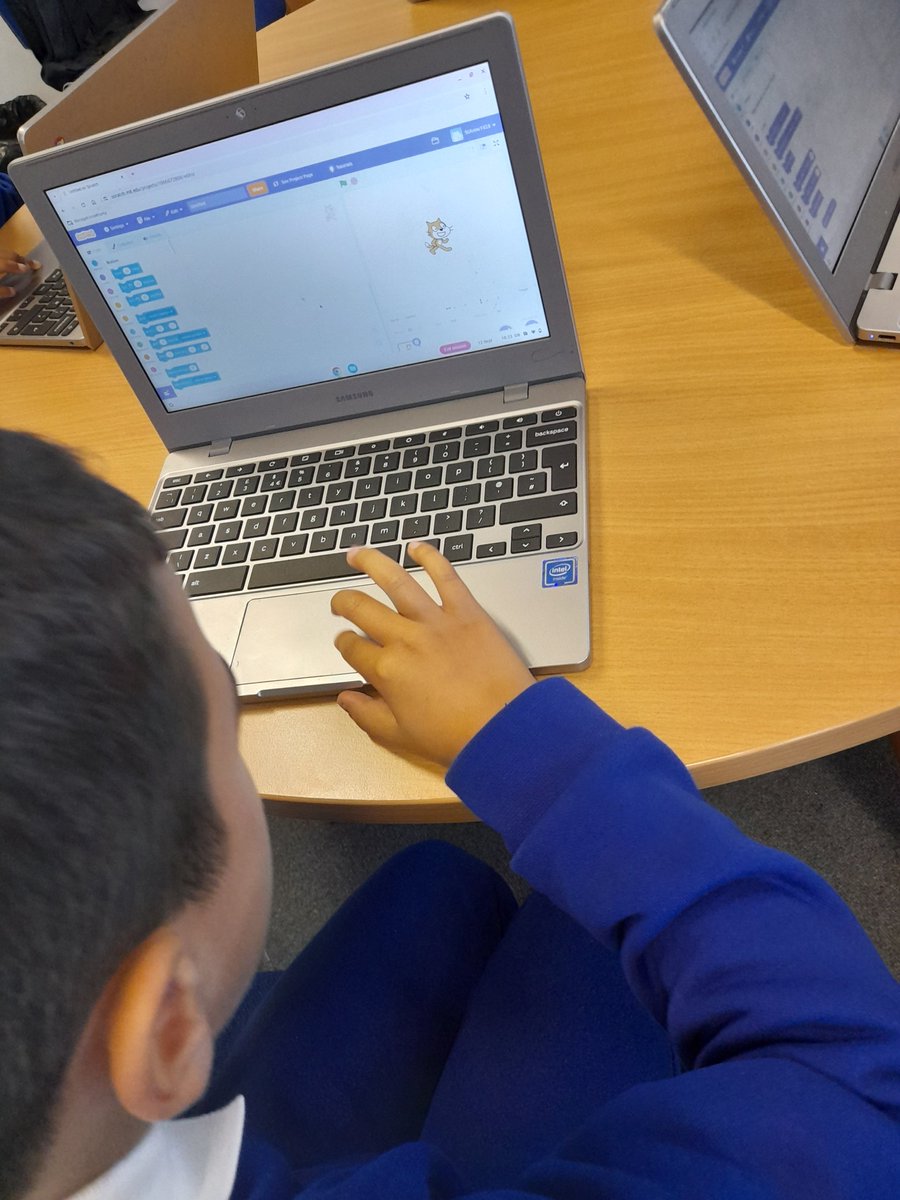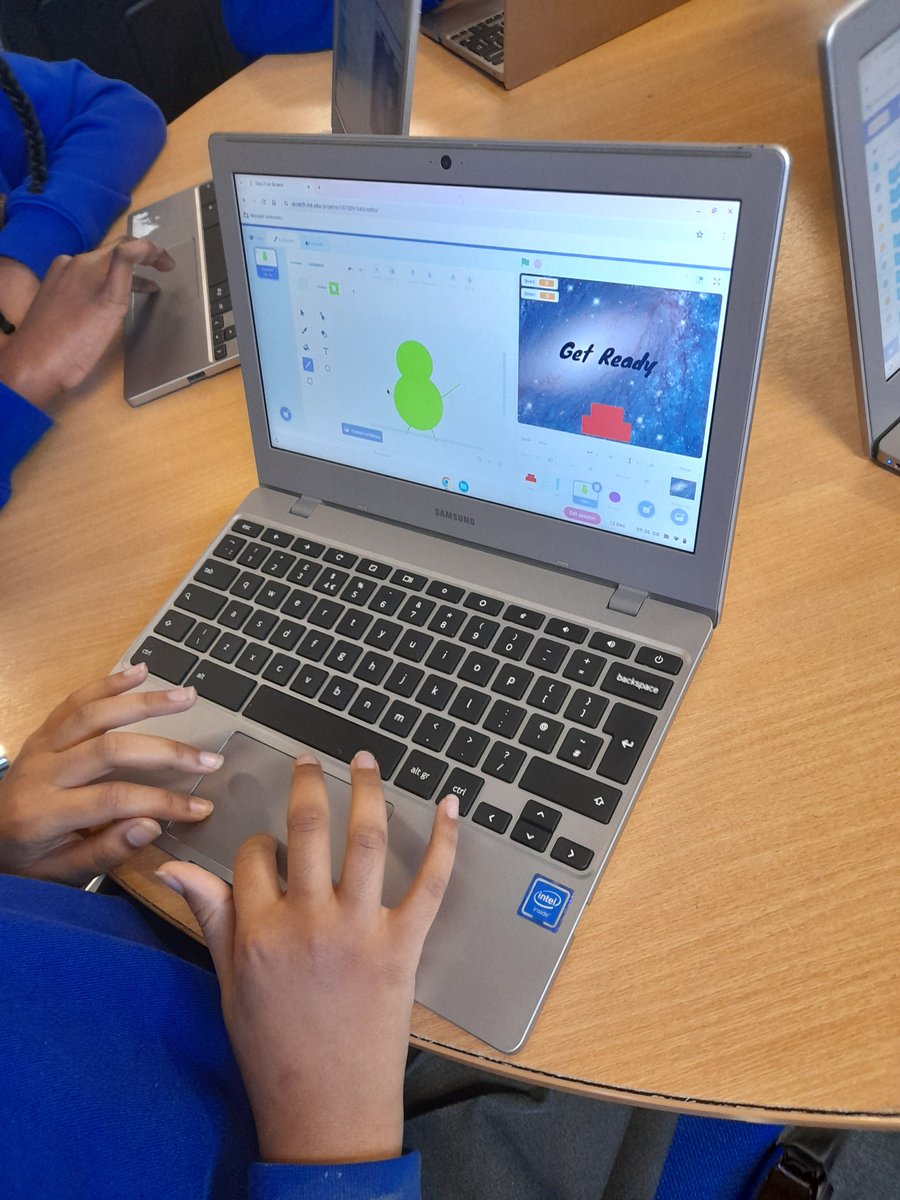Neil Maloney
@mglworld_neil
Education Consultant for MGL world
ID: 1308768860246548480
23-09-2020 14:03:22
940 Tweet
143 Followers
59 Following

#OLGHy3 have spent the past couple of lessons looking at publishing content online. We have been investigating the website Canva were children have been exploring how you can create a poster. Our Lady of Good Help Catholic Primary School #OLGHcomputing


#OLGHy4 has spent the past couple of lessons looking at pixel art. We have researched and recreated designs on a piece of paper and then created digital versions. Our Lady of Good Help Catholic Primary School #OLGHcomputing


Yesterday #OLGHy3 started to use their knowledge about Canva to create a poster based on Ancient Greece. Children designed their background and researched for images to insert into their posters. Our Lady of Good Help Catholic Primary School #OLGHcomputing


#OLGHy4 children created 16 x 16 image on paper and then used their skills to transfer it into a digital piece of art work. #OLGHcomputing Our Lady of Good Help Catholic Primary School
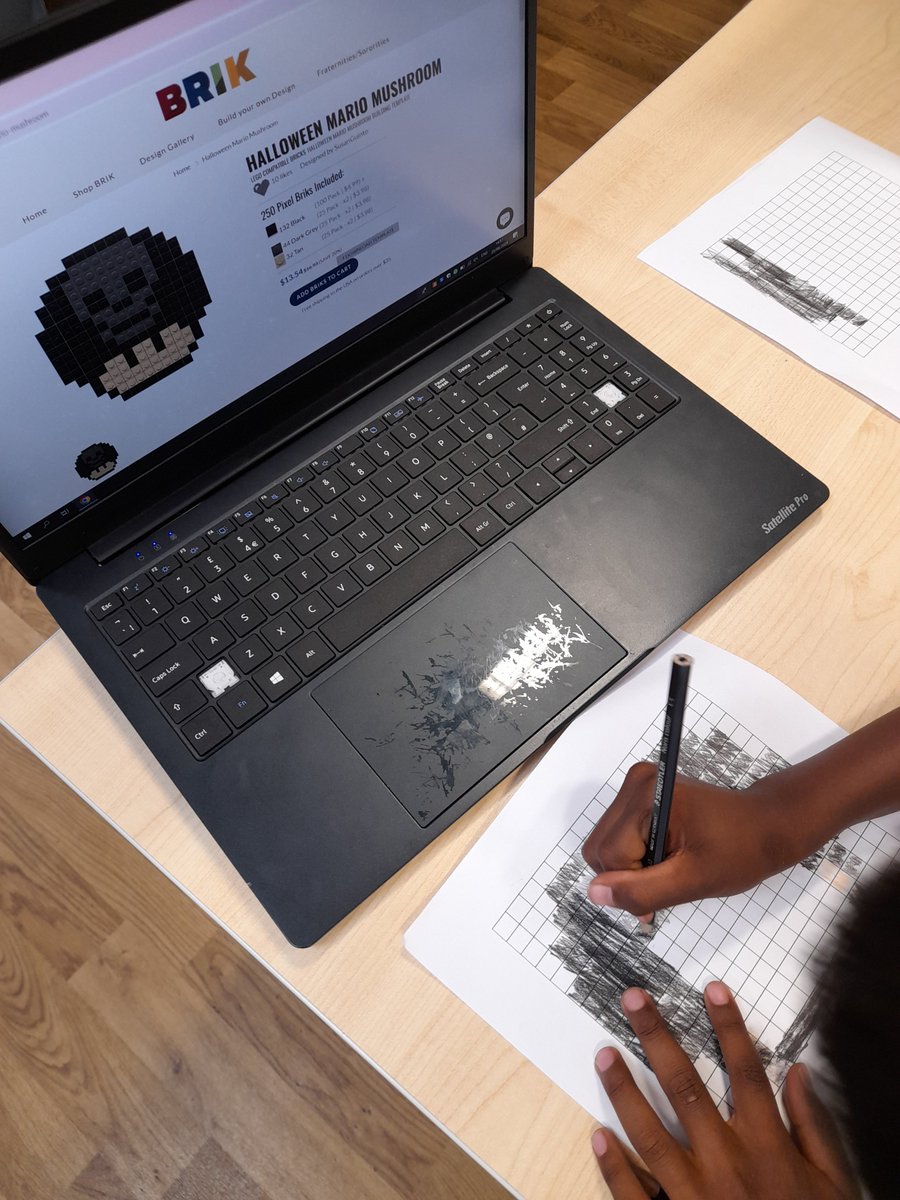

On Tuesday afternoon Year 3 looked at how emails work and the purpose of sending them. We discussed how over time the importance they have and why people use them. Children then received an email and typed out a reply. Florence Melly Community Primary School #flomellyyear3 #flomellycomputing


Yesterday Year 6 had been introduced to spreadsheets, why we use them and the different examples of where they might be used. Children then coverted a table into a spreadsheet formatting it with their own colours, fonts and styles. Florence Melly Community Primary School #flomellyear6 #flomellycomputing
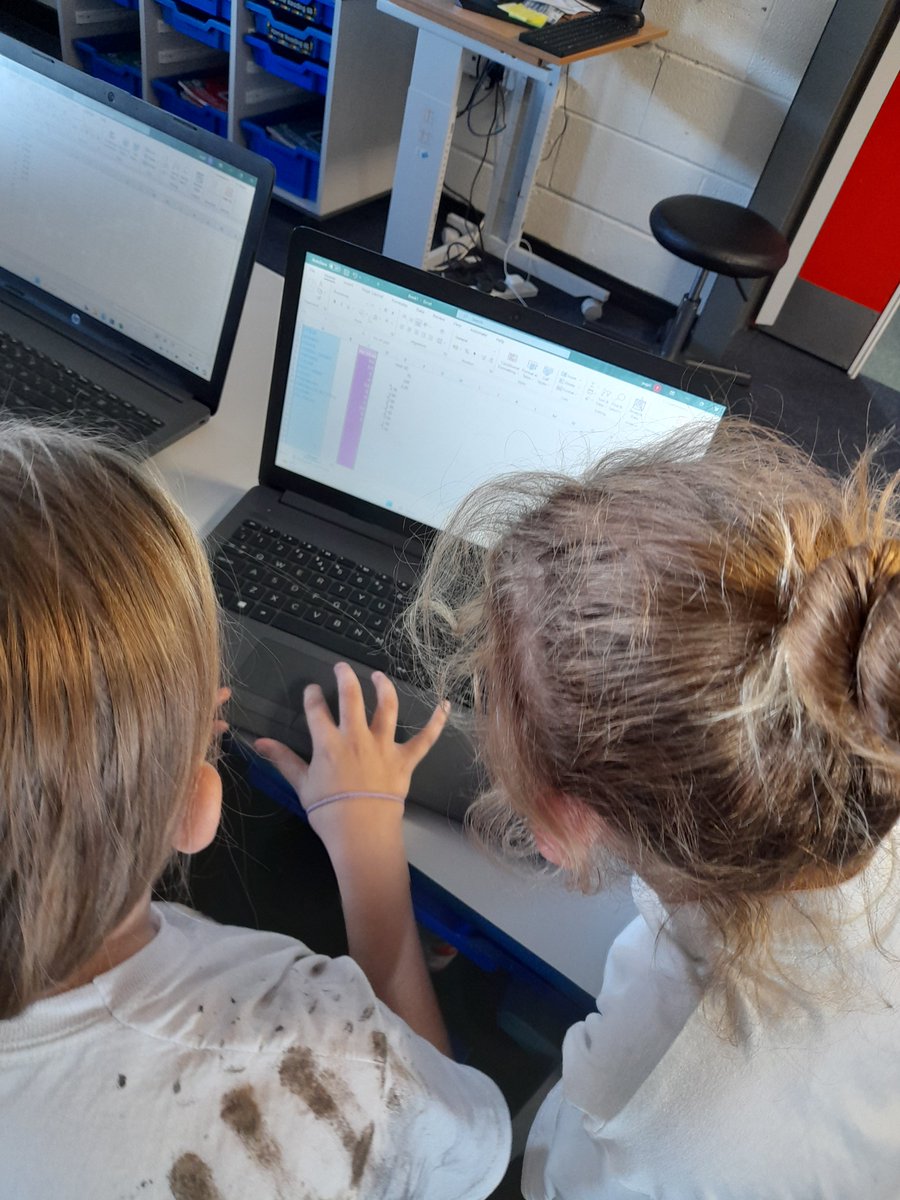

On Tuesday Year3@MonksdownPrimary were introduced to Scratch. Children created a new project. The focuse was on being able to create and insert sprites and backgrounds. Children also looked at how we can code a sprite to change costume when pressing the green flag.



Year 1 looked how to use an iPad correctly, we looked at how to switch an iPad on, use the home button and how to use the QR code scanner. Children then completed an activity where they needed to recognise the correct shape to touch. Florence Melly Community Primary School #flomellyear1 #flomellycomputing
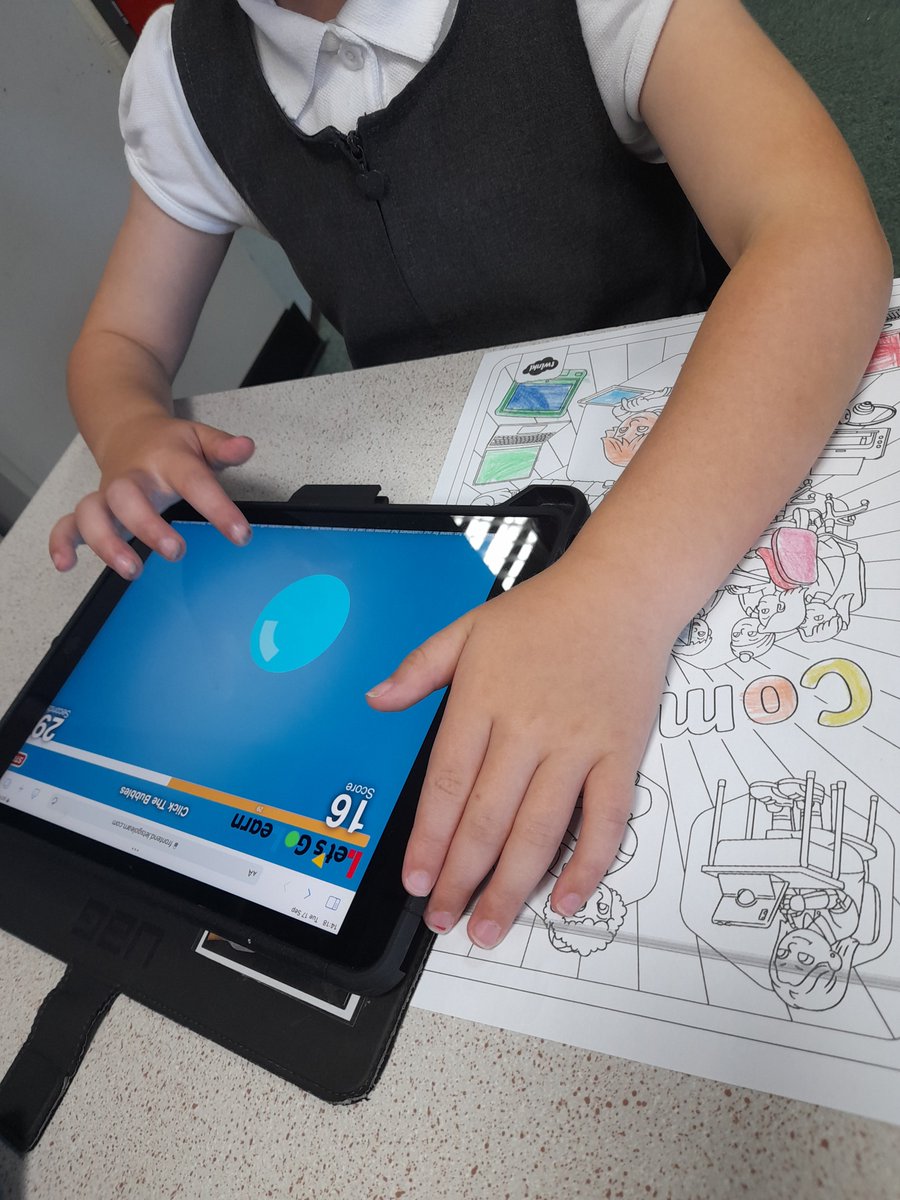

Yesterday Year 4 looked at Branching databases, we discussed what a database is and how we can organise them find information. We used key yes or no questions to help us filter out information and find what we are looking for. Florence Melly Community Primary School #flomellyear4 #flomellycomputing
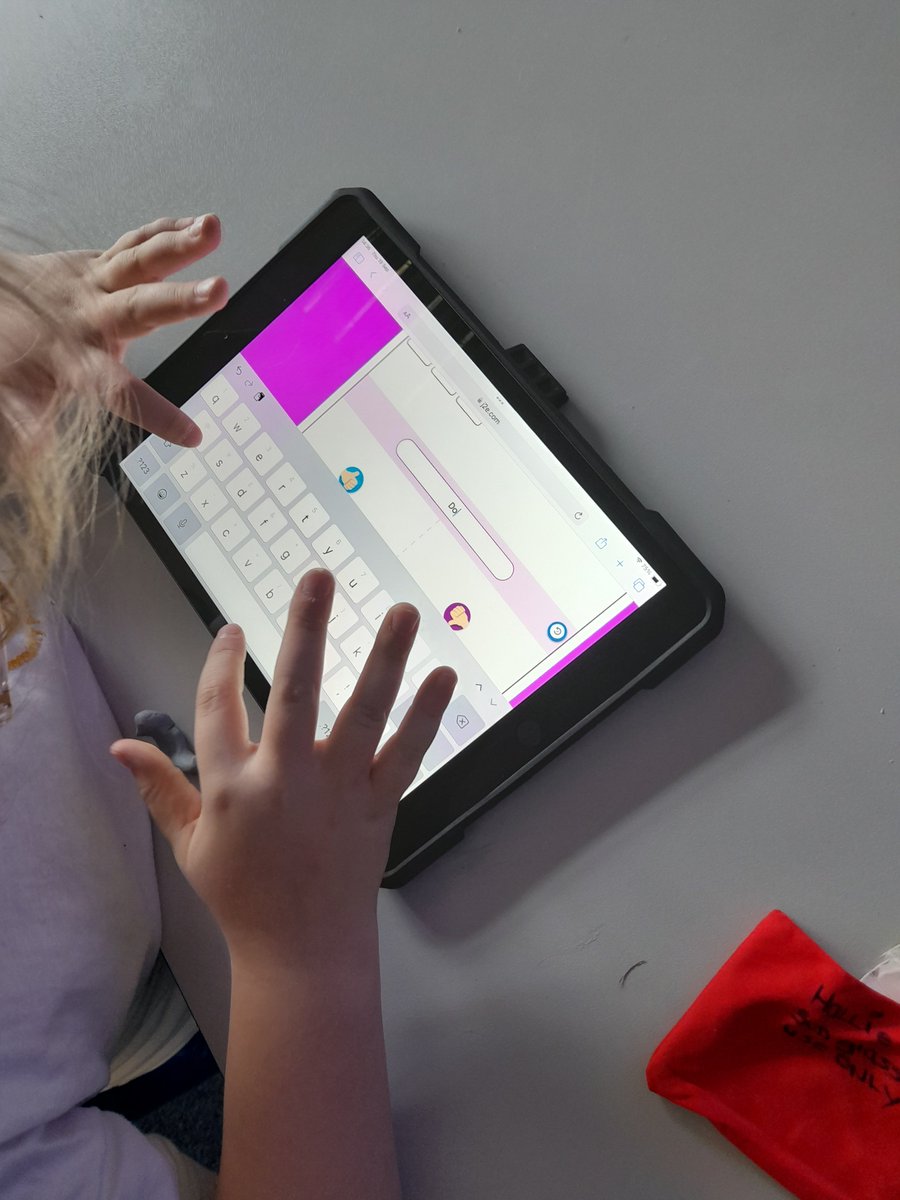

Children in Year 4 created a branching database. Children searched for and saved images to use and along with their plans created from the last lesson and the pages application created their database. Florence Melly Community Primary School #flomellyear4 #flomellycomputing


Year 1 have been looking at key buttons on the keyboard. Together as a class we looked at the key buttons on a keyboard and children created their own help sheets. After that we completed some basic typing activities. #flomellyyear1 #flomellycomputing Florence Melly Community Primary School


#flomellyyear1 built on their keyboard knowledge of using keyboards. Children focused on being able to create a sentence in a word processing program. After recapping some of the important features of a keyboard children wrote two sentences. Florence Melly Community Primary School #flomellycomputing
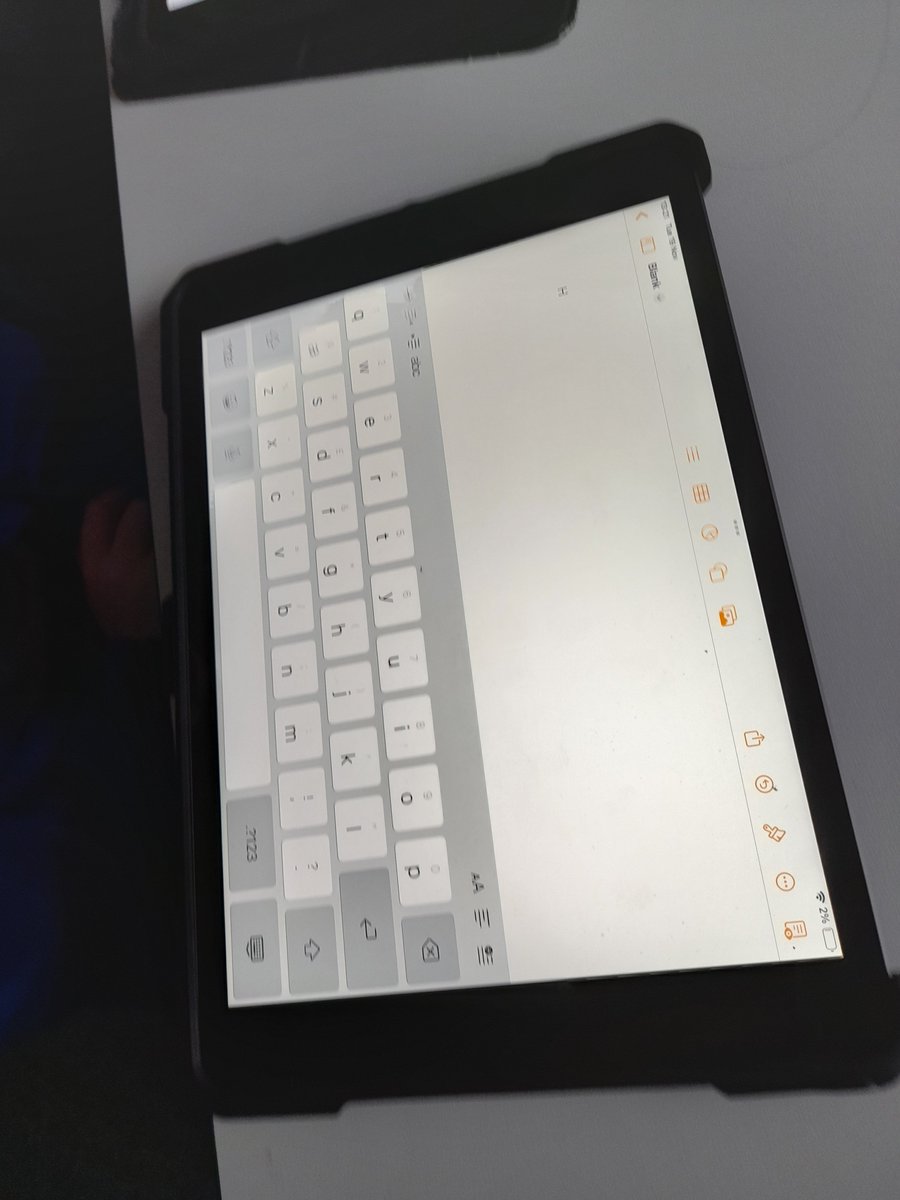



This half term #flomellyyear4 looked at how to use forever loops in Scratch. Children recapped the basics of how to use Scratch and looked at how to use loops to create programs, from drawing shapes to getting Sprites to change costumes #flomellycomputing Florence Melly Community Primary School
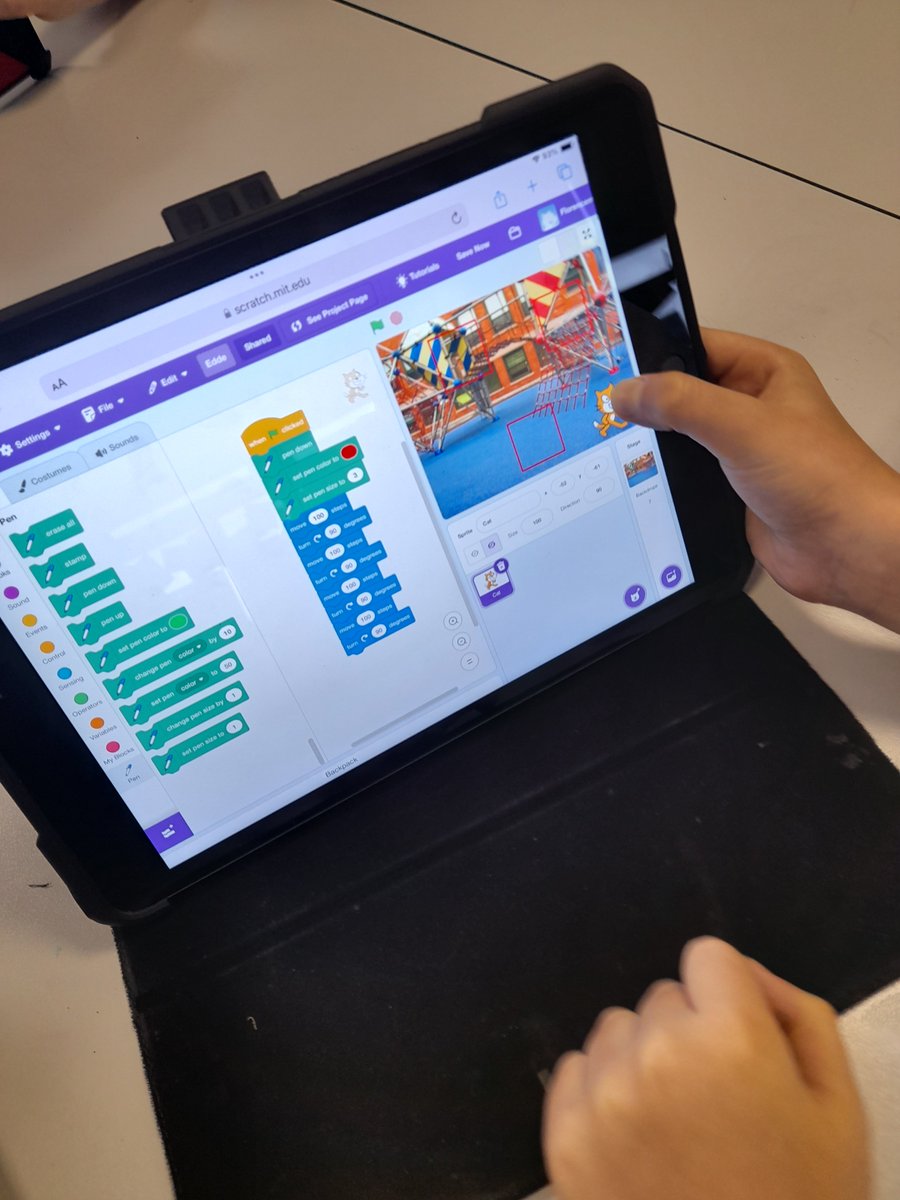

This half term #flomellyyear1 focused on the basics of using a keyboard, exploring some word processing programs. Children focused on being able to create simple sentences using key features of a keyboard and editing text. #flomellycomputing Florence Melly Community Primary School


This half term #flomellyyear3 have focused the coding website Scratch. Children were introduced to the basics including Sprites and backgrounds and coded different programs using repeating loops, forever loops and motion blocks. #flomellycomputing Florence Melly Community Primary School



Yesterday Year5Monksdown coded a Micro:bit using inputs, loops and conditionals. Children created a reaction game getting a ‘Sprite’ to move left and right, when they pressed the A button at the right time they scored a point, if it wasn’t in the correct spot the game restarted.