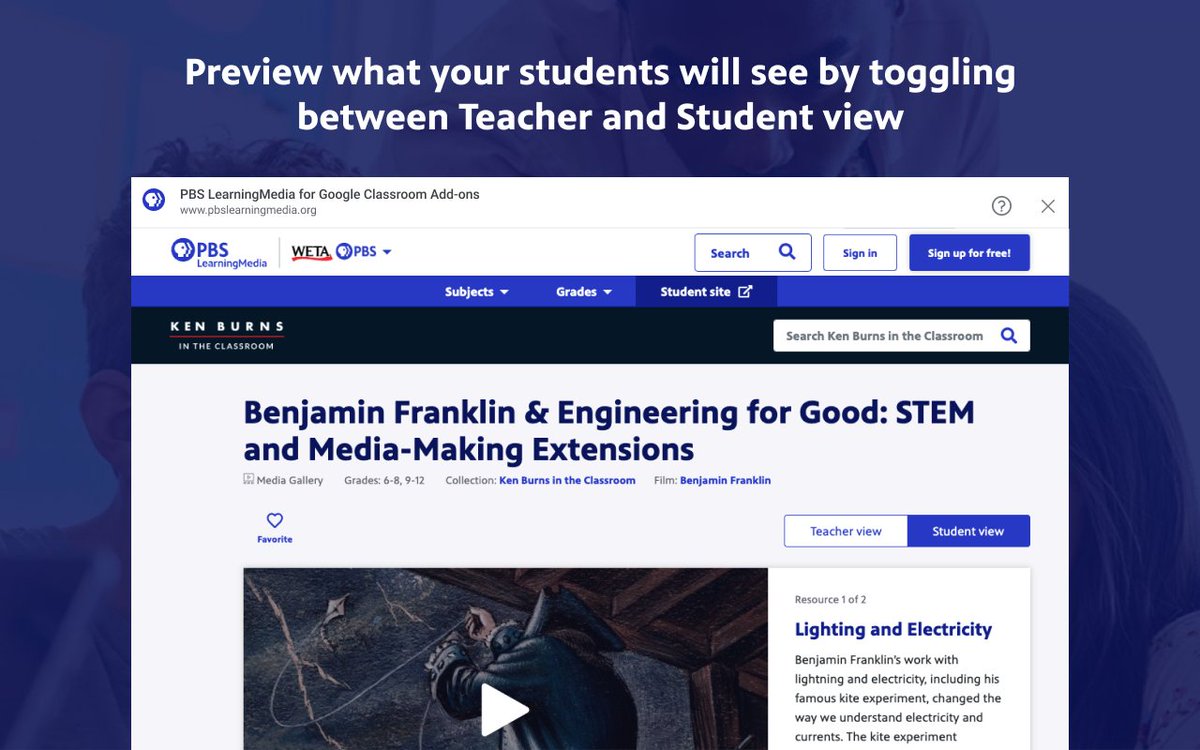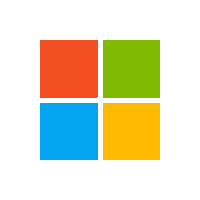MCPS Technology
@mcps_tech
#growmaury
ID: 779425604085186561
23-09-2016 21:01:59
723 Tweet
408 Followers
305 Following





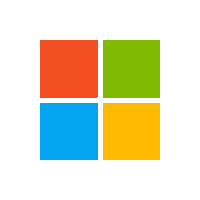


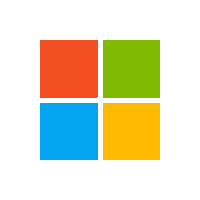
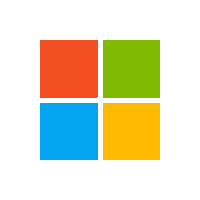





Did you know PBS LearningMedia offers free access to thousands of digital resources designed to enhance classroom instruction? Join the PBS Teachers family & use the #GoogleClassroom add-on to browse & assign resources to students. goo.gle/3TwQzqU