
Lopaka.app
@lopaka_app
Lopaka is a web-based graphics editor and code builder for embedded systems, making it easy to create high-quality GUI for your Arduino, ESP32 or Raspberry Pi
ID: 1668012493086642184
http://lopaka.app 11-06-2023 21:49:33
149 Tweet
351 Followers
9 Following








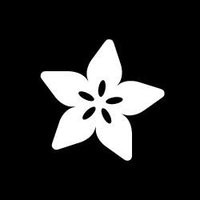




Lopaka meets MicroPython 🫶 We’ve just added a new platform so you can use micropython SSD1306 library to make a brilliant GUI
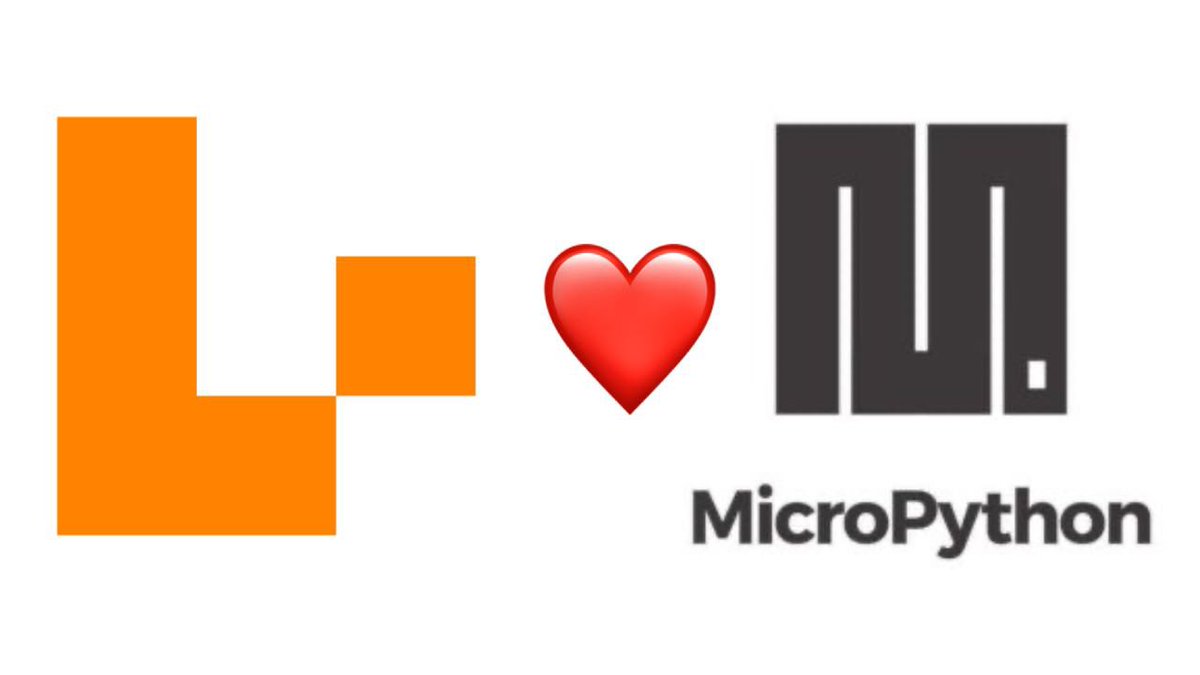

Lopaka.app -> Flipper Zero -> Raspberry Pi -> TV





