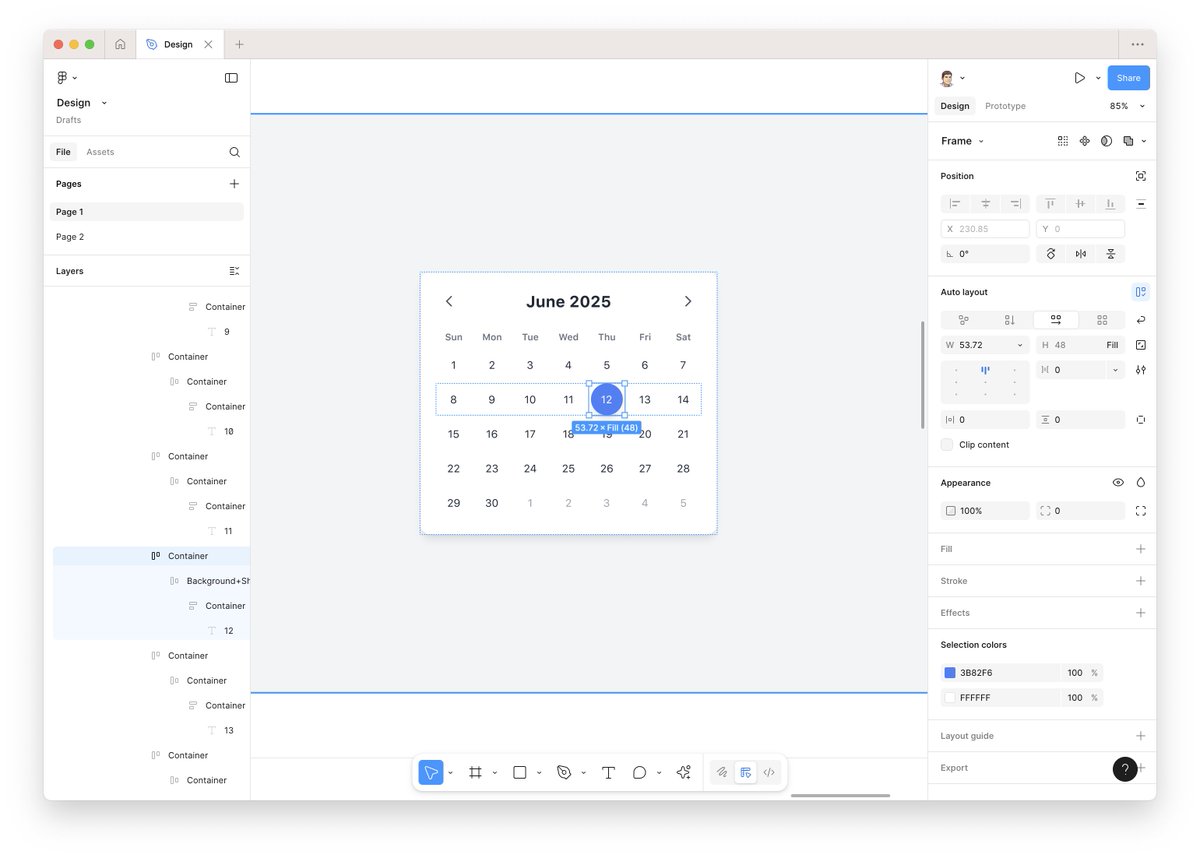html.to.design
@html_to_design
Convert any website into fully editable Figma designs.
By ‹div›RIOTS → divriots.com
ID: 1598687152946176002
http://html.to.design 02-12-2022 14:35:12
449 Tweet
2,2K Followers
4 Following





In under 30 seconds... I asked Google Gemini App to create a calendar component and immediately imported it into @Figma using the new html.to.design browser extension 🏄♂️ I can now take over the design in #Figma right away! #LLMs are also good for designers if you outsource the