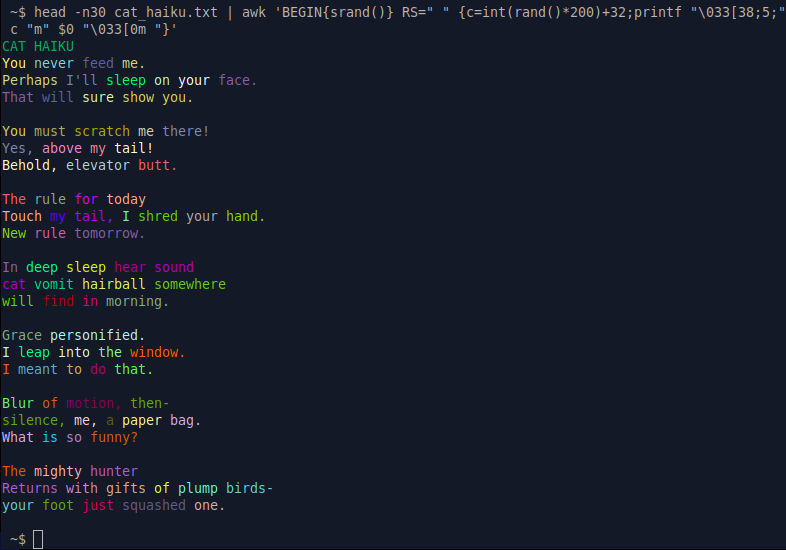Command Line Magic
@climagic
Cool Unix/Linux Command Line tricks you can use in $TWITTER_CHAR_LIMIT characters or less. Here mostly to inspire. Also on mastodon.social/@climagic
ID: 91333167
http://www.climagic.org/ 20-11-2009 12:49:35
14,14K Tweet
192,192K Followers
10,10K Following
















Wondering where the content is? I've been on Mastodon for years (Command Line Magic) and now Bluesky (climagic.bsky.social) as well. I tend to post more to those networks lately and will reduce the amount here (whatever you want to call this place anymore).