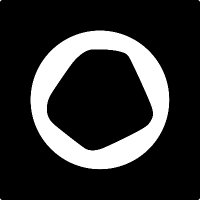Julien Sagot
@barbapapapps
Developer & Human Interface Designer.
ID: 182971831
25-08-2010 21:11:21
2,2K Tweet
3,3K Takipçi
80 Takip Edilen

Julien Sagot Correct. It is intentionally designed that way. .bold() means the semantic emphasize, and it can map to different weights for different text styles. While .fontWeight(.bold) means specifically the bold weight. Emphasized typically means Semibold on iOS but it is not always.








Such a cool library by Nathan Tannar 👏 github.com/nathantannar4/…