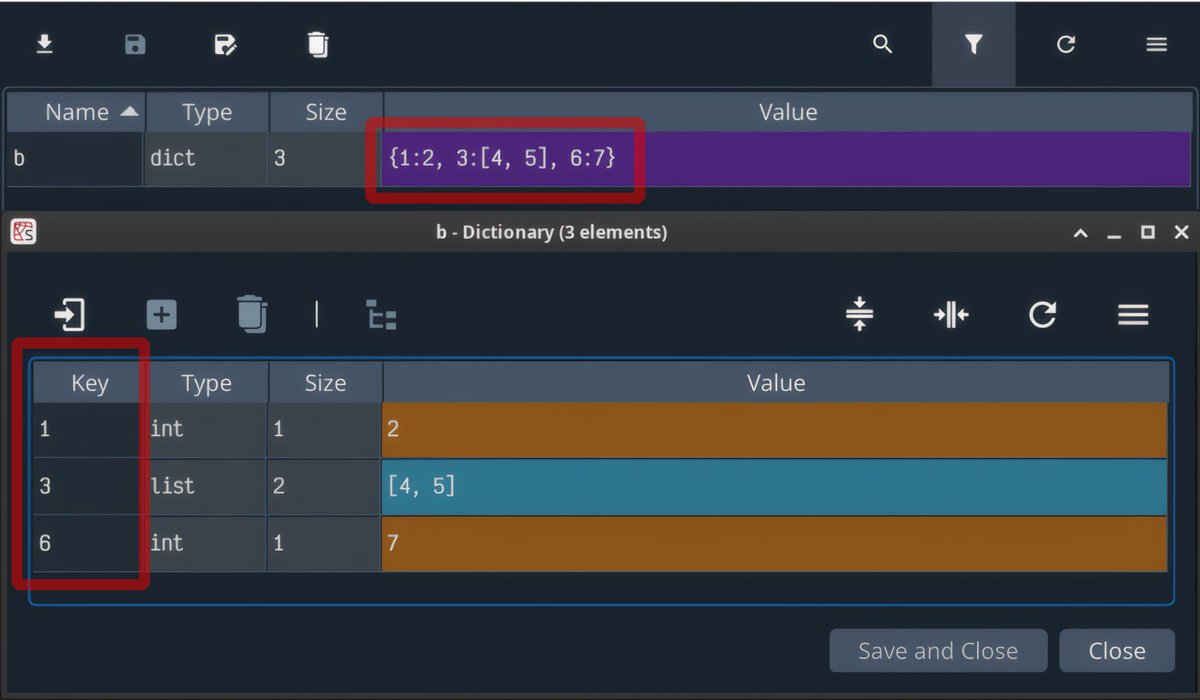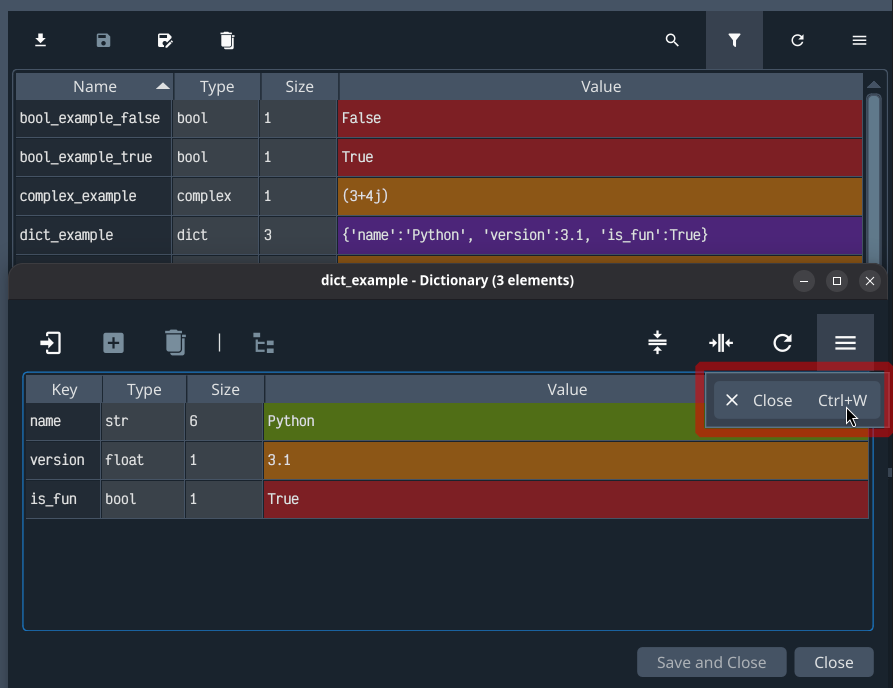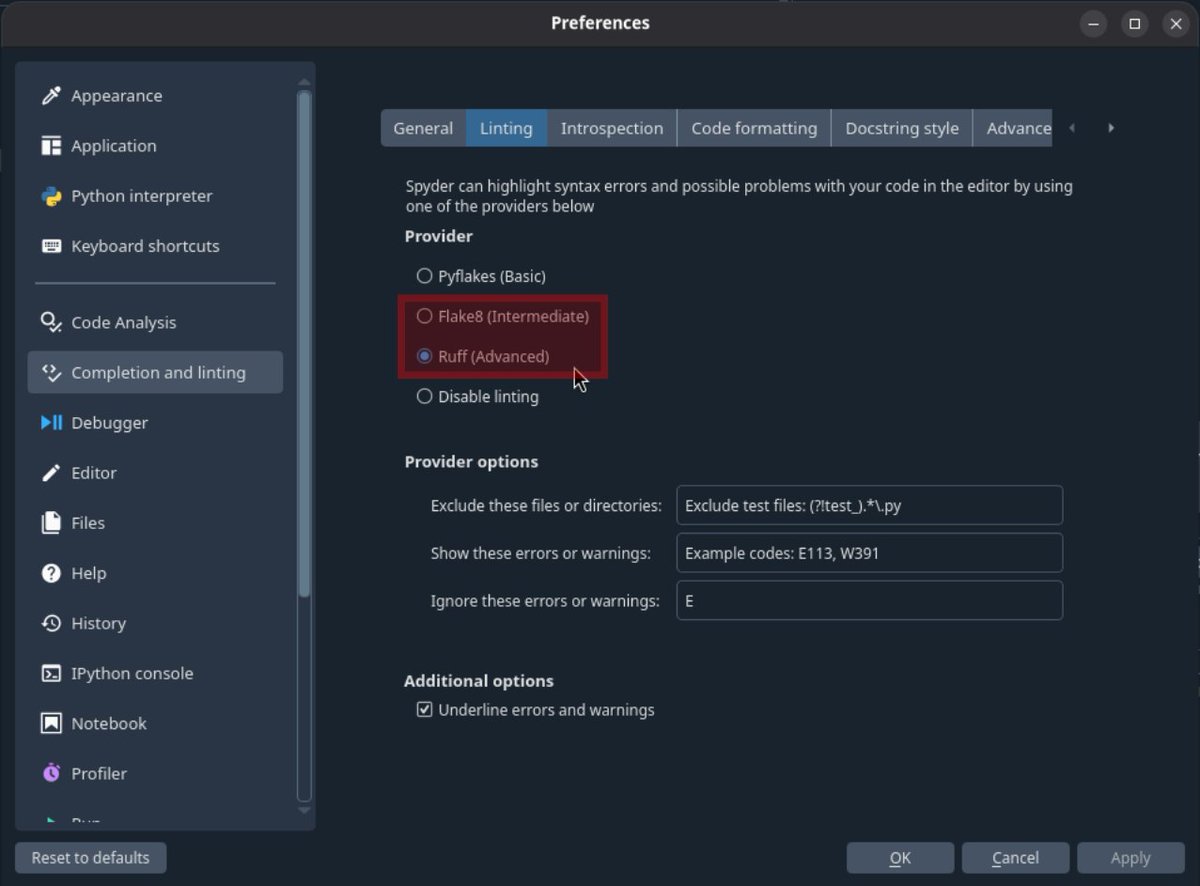Spyder IDE
@spyder_ide
The Scientific Python Development Environment
ID: 2940677021
https://www.spyder-ide.org/ 25-12-2014 12:45:27
488 Tweet
3,3K Followers
139 Following


Want to build a plugin for Spyder IDE? Thanks to support from NumFOCuS, Spyder is publishing full API docs to make it easier to extend the IDE—and build your own scientific tools. Docs power developers. Developers power discovery. Fuel the future of project like Spyder at