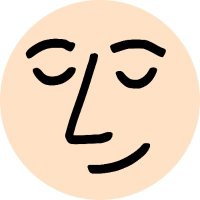Mochi
@mochicardsapp
Take notes and make flashcards using markdown,
then study them using spaced repetition.
ID: 1143250677445120001
https://mochi.cards 24-06-2019 20:12:56
361 Tweet
1,1K Followers
20 Following


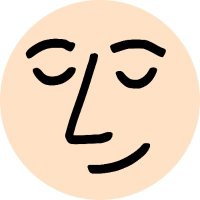


















@mochicardsapp
Take notes and make flashcards using markdown,
then study them using spaced repetition.
ID: 1143250677445120001
https://mochi.cards 24-06-2019 20:12:56
361 Tweet
1,1K Followers
20 Following