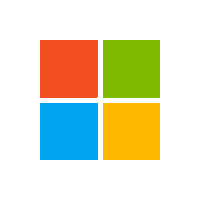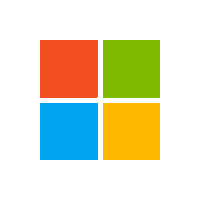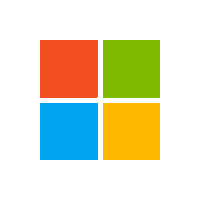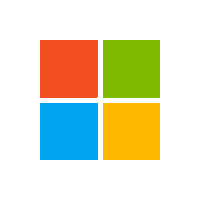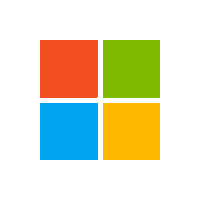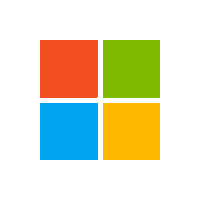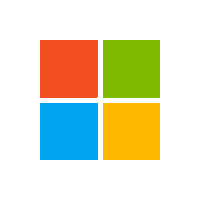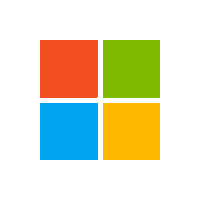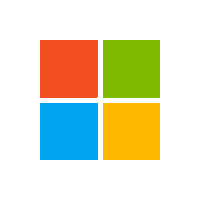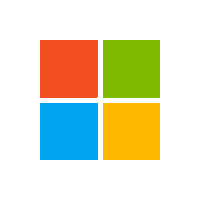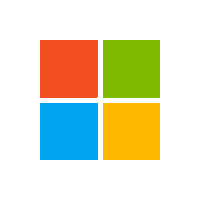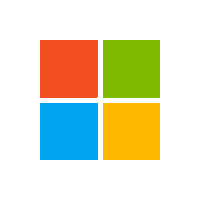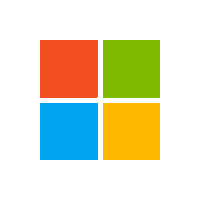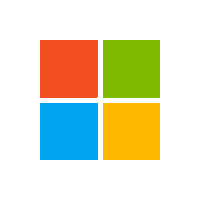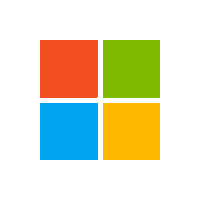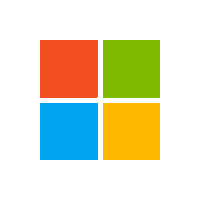
Microsoft 365
@microsoft365
The official account for #Microsoft365: Do more with less using Microsoft Teams, Word, Excel, PowerPoint, and more - all in one place. Support: @MicrosoftHelps
ID: 898250146797846528
https://www.microsoft.com/microsoft-365 17-08-2017 18:28:18
23,23K Tweet
325,325K Takipçi
39 Takip Edilen
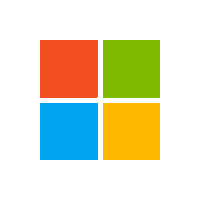
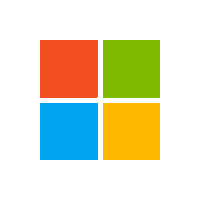

a few weeks ago, Microsoft 365 reached out to me about having a PowerPoint night with some friends. well, friends- ITS HERE 😍😭🤭 #powerpoint #powerpointnight #microsoft


A HIGE thank you to Microsoft 365 for this amazing package!!! I am so blessed and just a few days before my birthday! Can’t wait to show Everyone my power point!