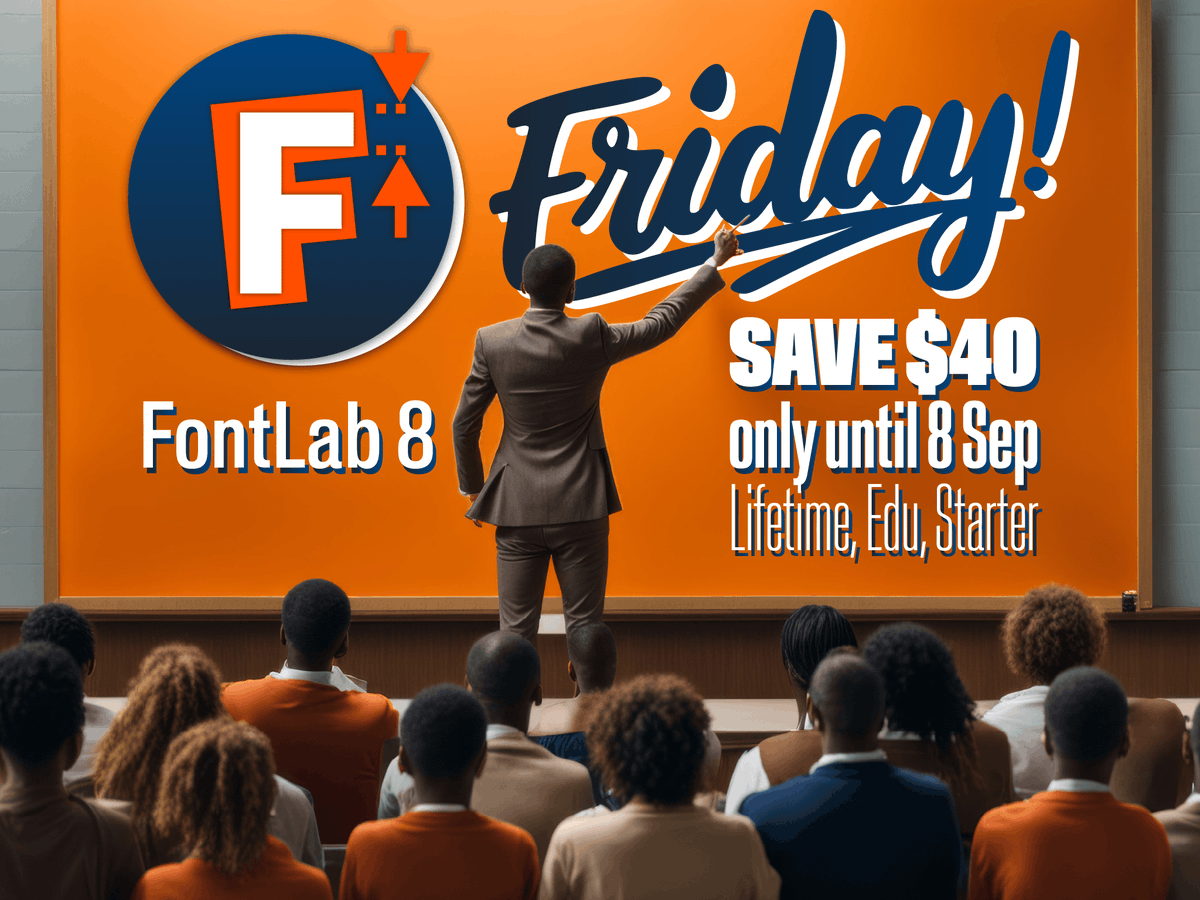FontLab
@fontlab
Tools for designing/creating, editing and converting fonts, including #FontLab 8, #Fontographer, #TypeTool and #TransType. Tweets mostly by @adamtwar
ID: 23035528
http://www.fontlab.com/ 06-03-2009 05:36:35
1,1K Tweet
5,5K Takipçi
538 Takip Edilen