


Macだと右クリックで出てこなかったので以下の手順でやりました。
(1) テキストボックスに入力 (引用元と同じ)
(2) テキストを(Command+A)で全選択 (引用元と同じ)
(3) Homeにある「SmartArtに変換」をクリック
(4) 組織図をクリック → 組織図の出来上がり
#PowerPoint
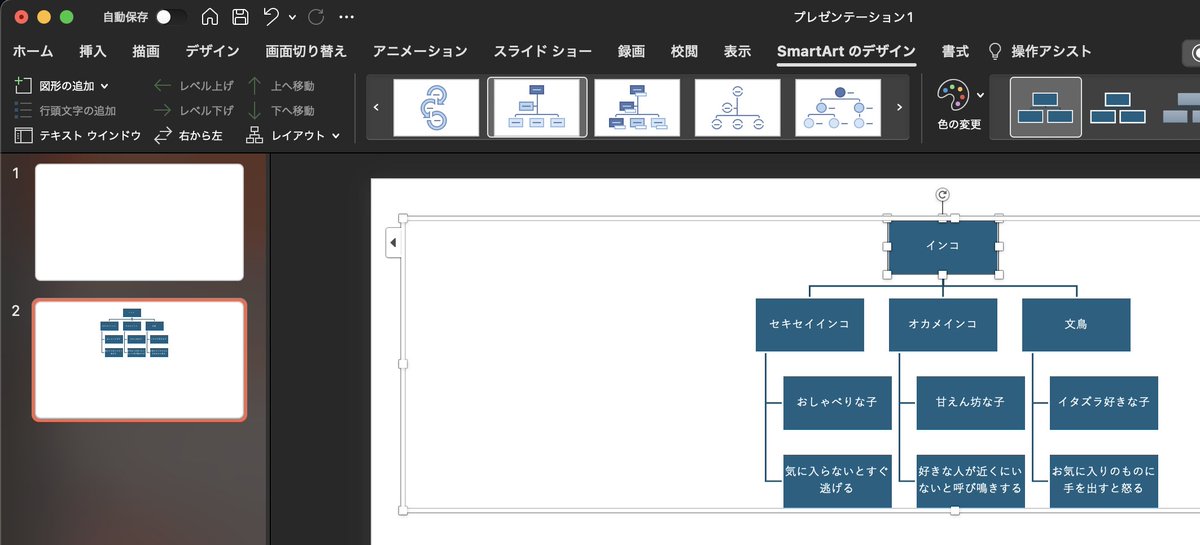

youtu.be/07pncLF7kYw
PowerPoint Bangla: Use Illustrations Group - Insert, Design & Format Shapes, SmartArt & Chart
#PowerPointBangla_UseIllustrationsGroup_Insert_Design_FormatShapes_SmartArt_Chart #UseIllustrationsGroup_InsertDesignFormatShapesSmartArtChartOnPowerPointBangla


















